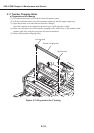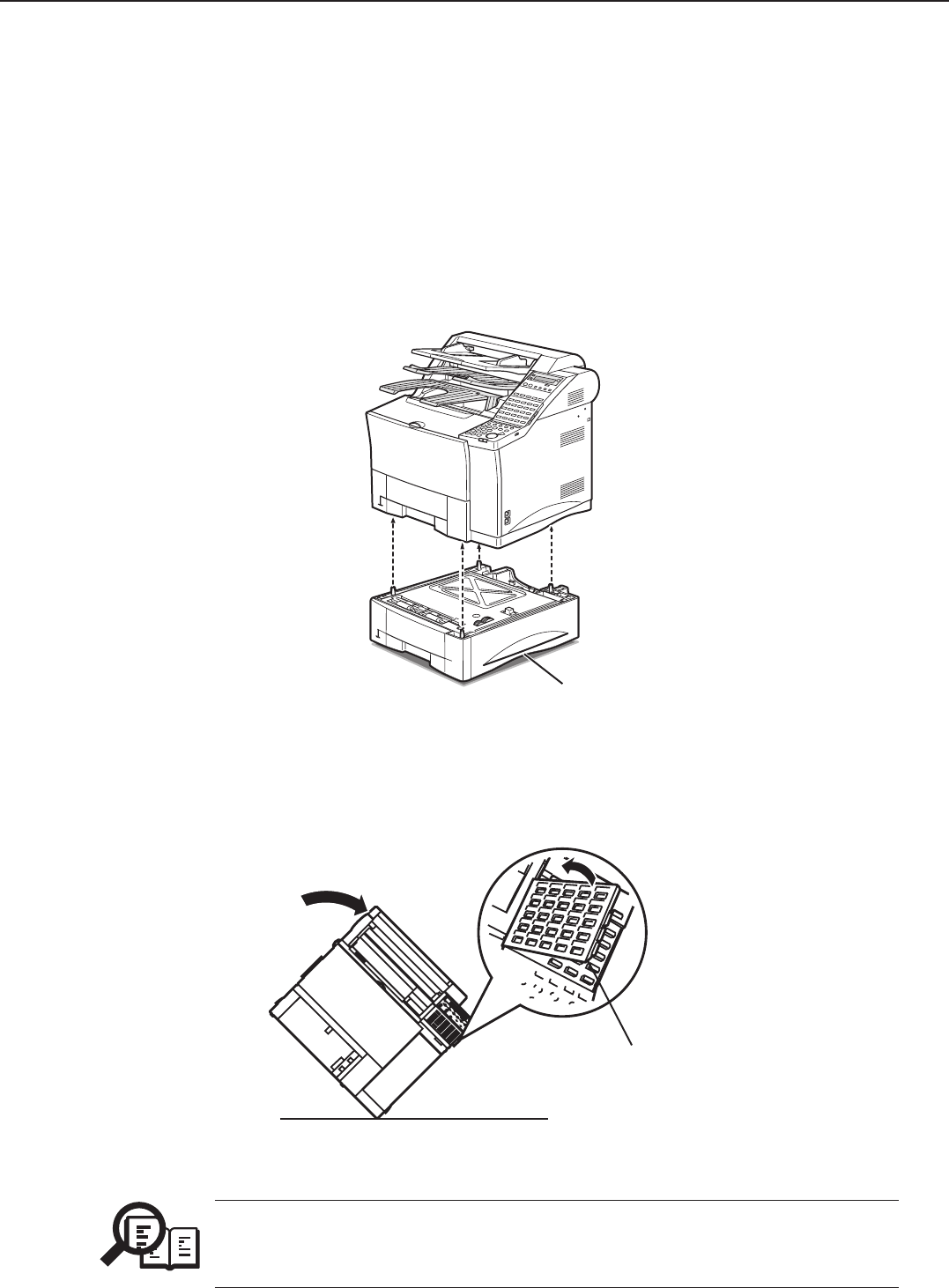
4-18
FAX-L1000 Chapter 4: Maintenance and Service
3.12 Cassette Pick-Up Roller/Feed Roller/Separation Roller
a) Preparations for cleaning
(1) Disconnect the power cord of the fax from the power source.
(2) Disconnect the telephone line mojular jack cord.
(3) Remove the document feeder tray, the document output tray, the upper output tray and
the cassettes.
(4) Open the printer cover and remove the toner cartridge.
Store the cartridge in its original protective bag to avoid exposure to light.
(5) If a paper feed unit PF-52 is installed, remove the option. If it is not installed, go to the
step (6).
Figure 4-13 Preparation for Cleaning 1
(6) Turn the main unit over to the side, so that its right side faces down.
Figure 4-14 Preparation for Cleaning 2
NOTE
To avoid broken the one-touch dial panels, keep open the panels.
Paper feed unit PF-52
One-touch dial panels
Open the panels to avoid the broken.