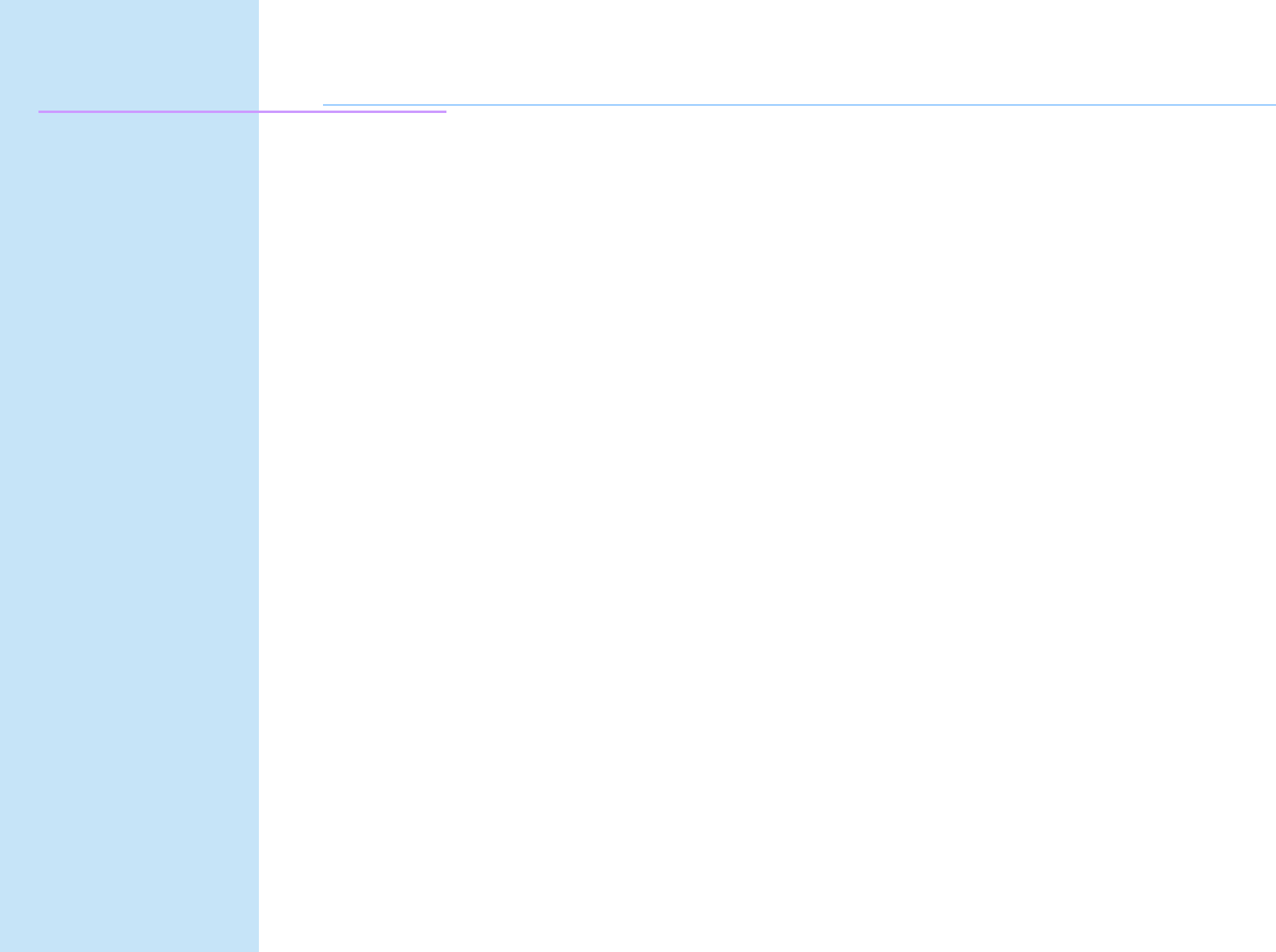
Command Descriptions
Programming Reference
VERSAJET MP3200
GS c
[Name] Print counter
[Format] ASCII GS c
Hex 1D 63
Decimal 29 99
[Range] None
[Default] None
[Description] Sets the serial counter value in the print buffer and increments or decrements the counter
value.
[Notes]
After setting the current counter value in the print buffer as print data (a character string),
the printer updates counter value based on the count mode set.
In count-up mode, the counter value is updated as [counter value + increase and
decrease value].
In count-down mode, the counter value is updated as [counter value – increase and
decrease value].
In count-stop mode, the counter value is not updated.
In count-up mode, if the counter value is the maximum of the specified counter value, it is
forced to convert to the minimum value by this command.
In count-down mode, if the counter value is the minimum of the specified counter value, it
is forced to convert to the maximum value by this command.
The counter print mode is set by GS C 0.
111 Preliminary Rev. 02


















