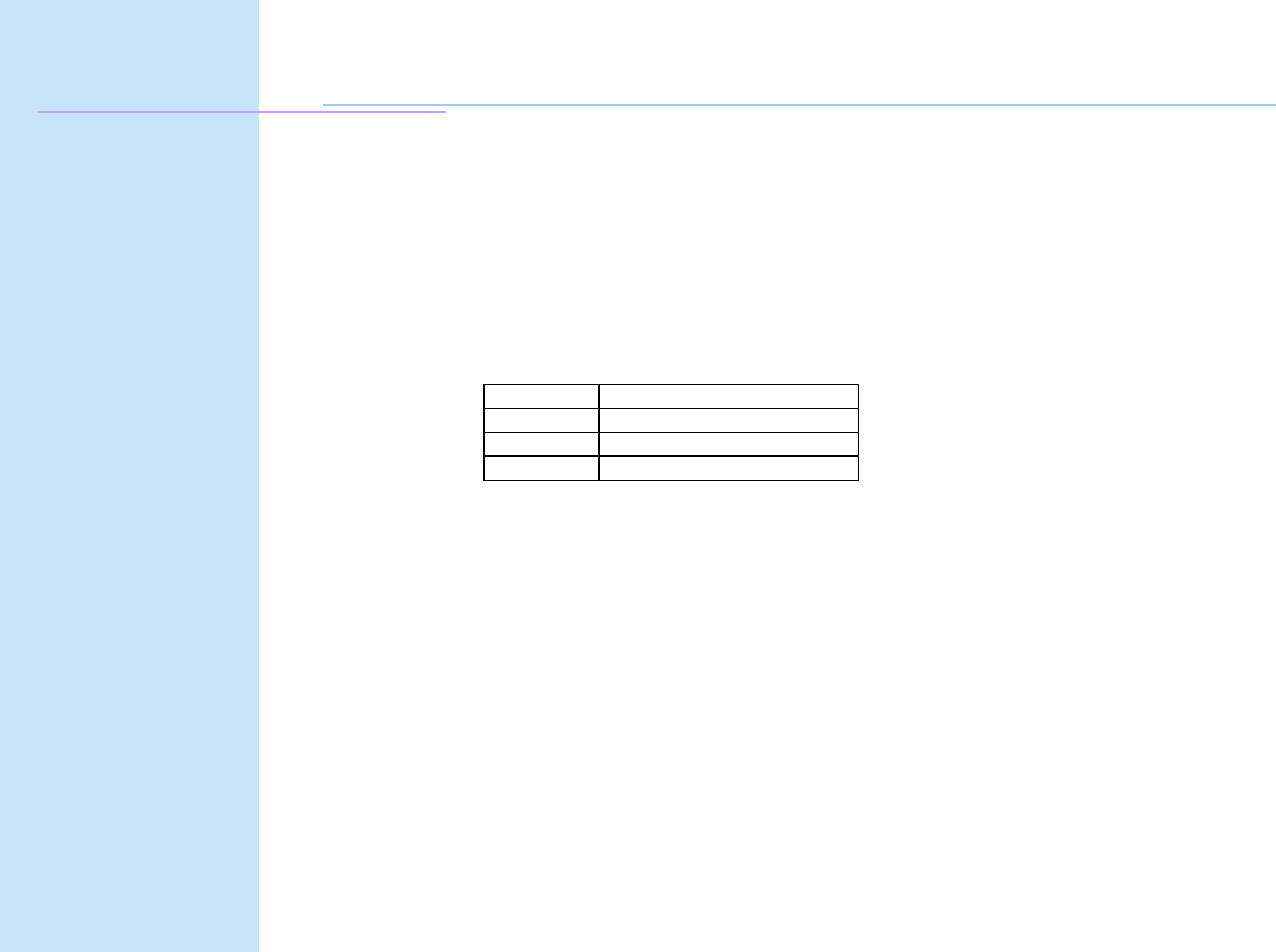
Command Descriptions
Programming Reference
VERSAJET MP3200
ESC a
[Name] Select justification
[Format] ASCII ESC a n
Hex 1B 61 n
Decimal 27 45 n
[Range] 0 n 2, 48 n 50
[Default] n = 0
[Description] In standard mode, aligns all the data in one line to a specified position, using n as follows :
n Function
0, 48 Left justification
1, 49 Centered
2, 50 Right justification
[Notes]
When standard mode is selected, this command is enabled only when processed at the
beginning of the line in standard mode.
The justification has no effect in page mode. If this command is processed in page mode,
an internal flag is activated, and this flag is enabled when the printer returns to standard
mode.
This command executes justifications in printing area set by GS L and GS W.
This command justifies printing area(such as character, all graphics, and bar codes) and
space area set by HT, ESC $ and ESC \.
The settings of this command are effective until ESC @ is executed, the printer is reset, or
the power is turned off.
60 Preliminary Rev. 02


















