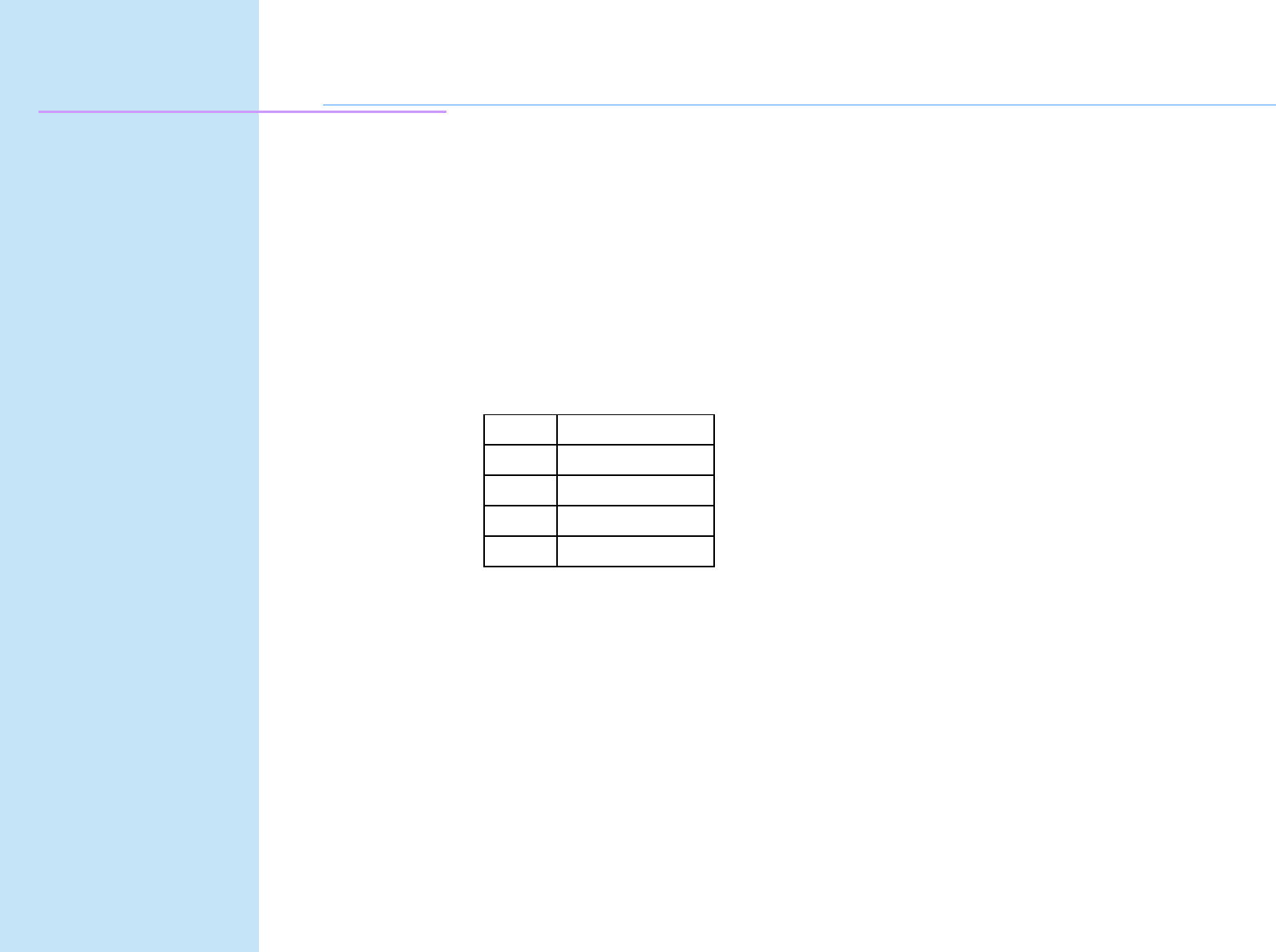
Command Descriptions
Programming Reference
VERSAJET MP3200
GS /
[Name] Print downloaded bit image
[Format] ASCII GS / n
Hex 1D 2F n
Decimal 29 47 n
[Range] 0 n 3, 48 n 51
[Default] n = 0
[Description] Prints a downloaded bit image using the mode specified by n. n selects a mode from the
table below:
n Mode
0, 48 Normal
1, 49 Double-width
2, 50 Double-height
3, 51 Quadruple
* dpi: dots per inch(25.4mm)
[Notes]
This command is ignored if a downloaded bit image has not been defined.
In standard mode, this command is effective only when there is no data in the print buffer.
This command has no effect in the print modes (emphasized, double-strike, underline,
character size, or white/black reverse printing), except for upside-down printing mode.
78 Preliminary Rev. 02


















