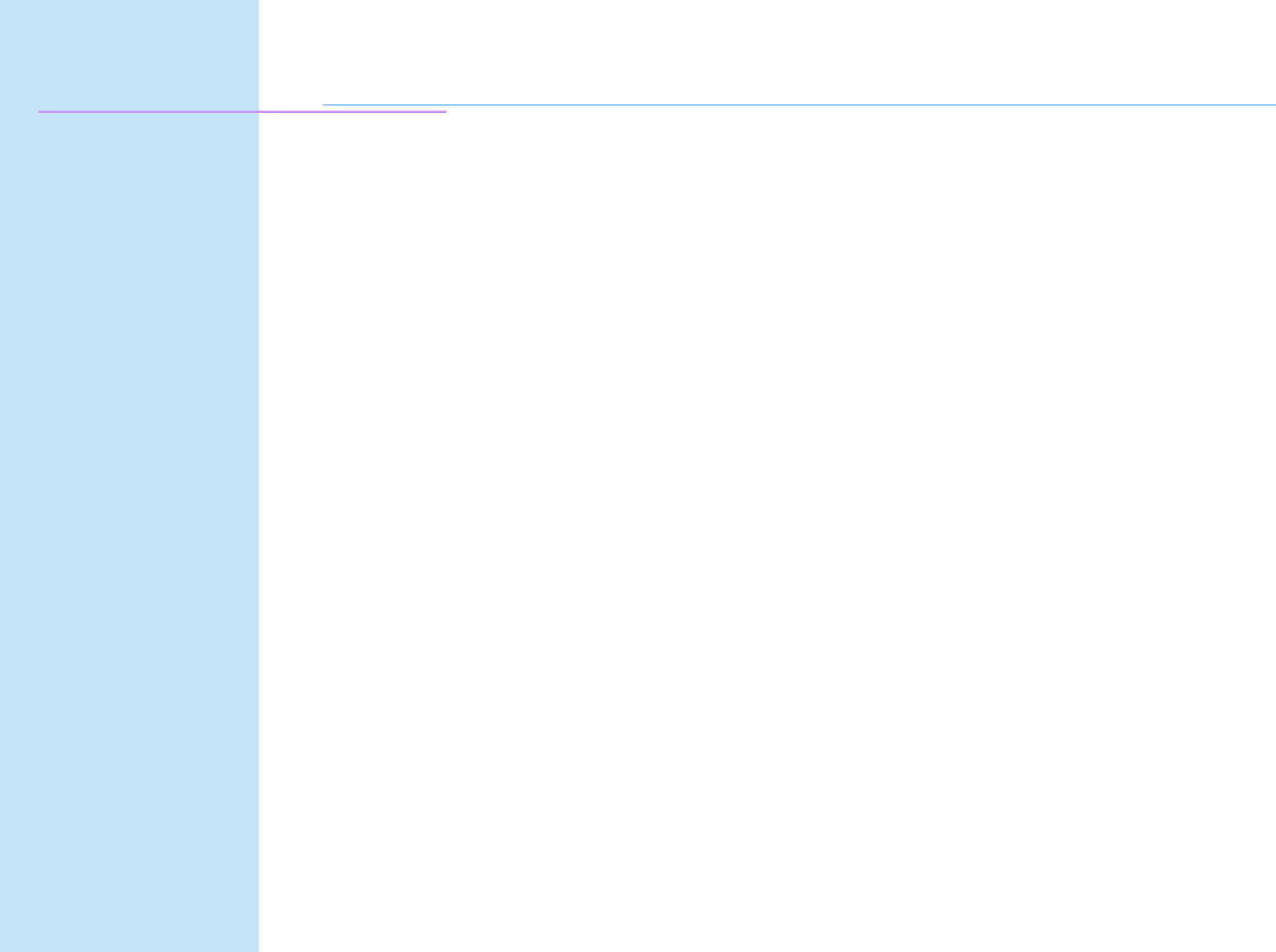
Command Descriptions
Programming Reference
VERSAJET MP3200
ESC L
[Name] Select page mode
[Format] ASCII ESC L
Hex 1B 4C
Decimal 27 76
[Range] None
[Default] None
[Description] Switches from standard mode to page mode.
[Notes]
This command is only enabled when processed at the beginning of the line in standard
mode. In other cases, this command is ignored.
The printing position is the starting position specified by ESC T within the printing area
defined by ESC W.
The following commands switch the settings for page mode because these commands
can be set independently in standard and page mode : ESC SP, ESC 2, and ESC 3.
The following commands are disabled in page mode: ESC L, and FS q.
The following commands are not effective in page mode. If these commands are
processed in page mode, an internal flag is activated, and this flag is enabled when the
printer returns to standard mode: ESC V, ESC a, ESC {, GS L and GS W.
The printer returns to standard mode with ESC S, FF, ESC @. When it returns to standard
mode by ESC @, all settings are canceled.
Standard mode is selected as the default.
92 Preliminary Rev. 02


















