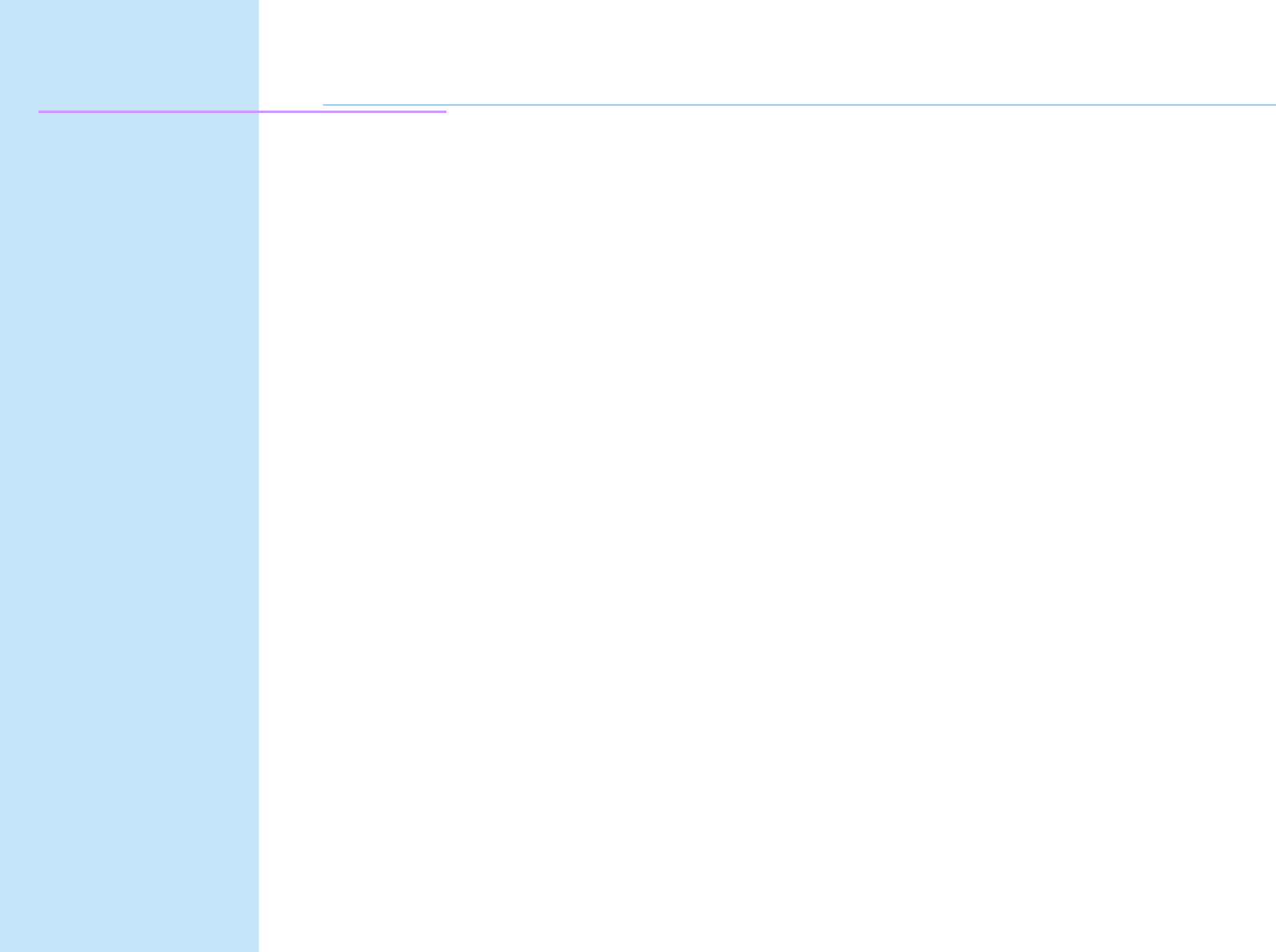
Command Descriptions
Programming Reference
VERSAJET MP3200
GS \
[Name] Set relative vertical print position in page mode
[Format] ASCII GS \ nL nH
Hex 1D 5C nL nH
Decimal 29 92 nL nH
[Range] 0ЉnL 255, 0ЉЉnH 255Љ
[Default] None
[Description] In page mode, moves the vertical printing starting position to (nL + nH x256) x (horizontal or
vertical motion unit) from the current position.
[Notes]
This command is only enabled in page mode. If this command is processed in standard
mode, it is ignored.
The printer ignores any setting that exceeds the printing area set by ESC W.
The horizontal or vertical motion unit is used for the print direction set by ESC T.
When the starting position is set to the upper left or lower right of the printing area
using ESC T, the vertical motion unit is used.
When the starting position is set to the upper right or lower left of the printing area
using ESC T, the horizontal motion unit is used.
Even if the vertical or horizontal motion unit is changed after changing the printing position,
the setting of the printing position will not be changed.
73 Preliminary Rev. 02


















