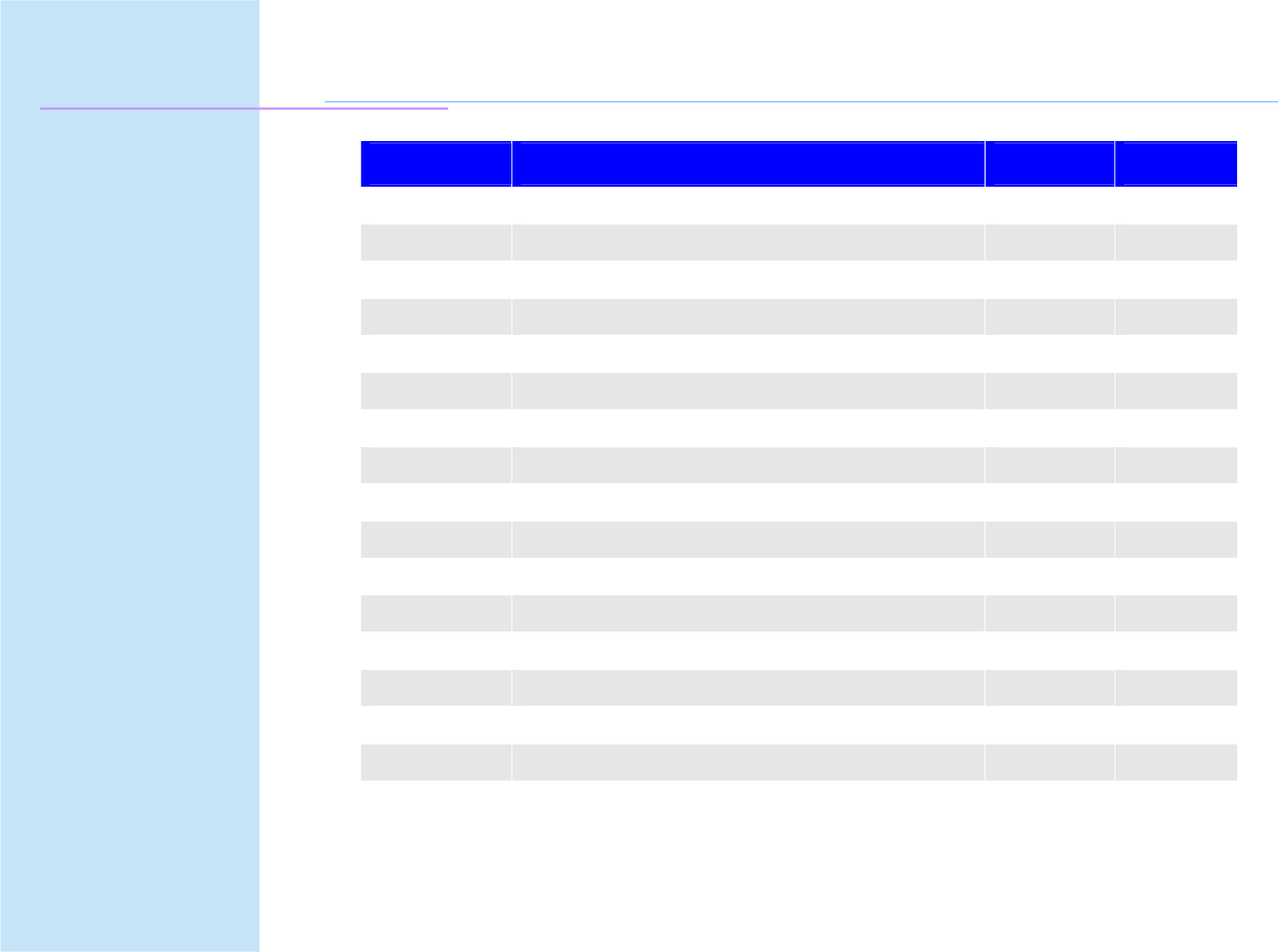
Introduction
Programming Reference
VERSAJET MP3200
Command Descriptions JCL ESC/POS
GS \
Set relative vertical print position in page mode
v v
GS ^
Execute macro
v v
GS a
Enable/disable Automatic Status Back ASB
v
GS b
Turn smoothing mode on/off
v
GS f
Select font for HRI characters
v v
GS h
Set bar code height
v v
GS k
Print bar code
v v
GS r
Transmit status
v
GS w
Set bar code width
v v
FS &
Select Kanji character mode
v v
FS p
Read the image file from flash memory
vv
FS q
Define image, write to flash memory
v v
GS v 0
Print raster bit image
vv
GS C 0
Select counter print mode
v
GS C 1
Select counter mode
v
GS C 2
Sets the serial number counter value
v
6 Preliminary Rev. 02


















