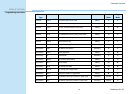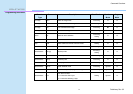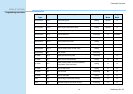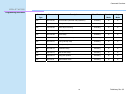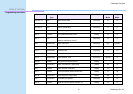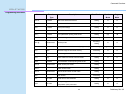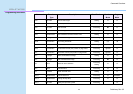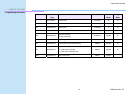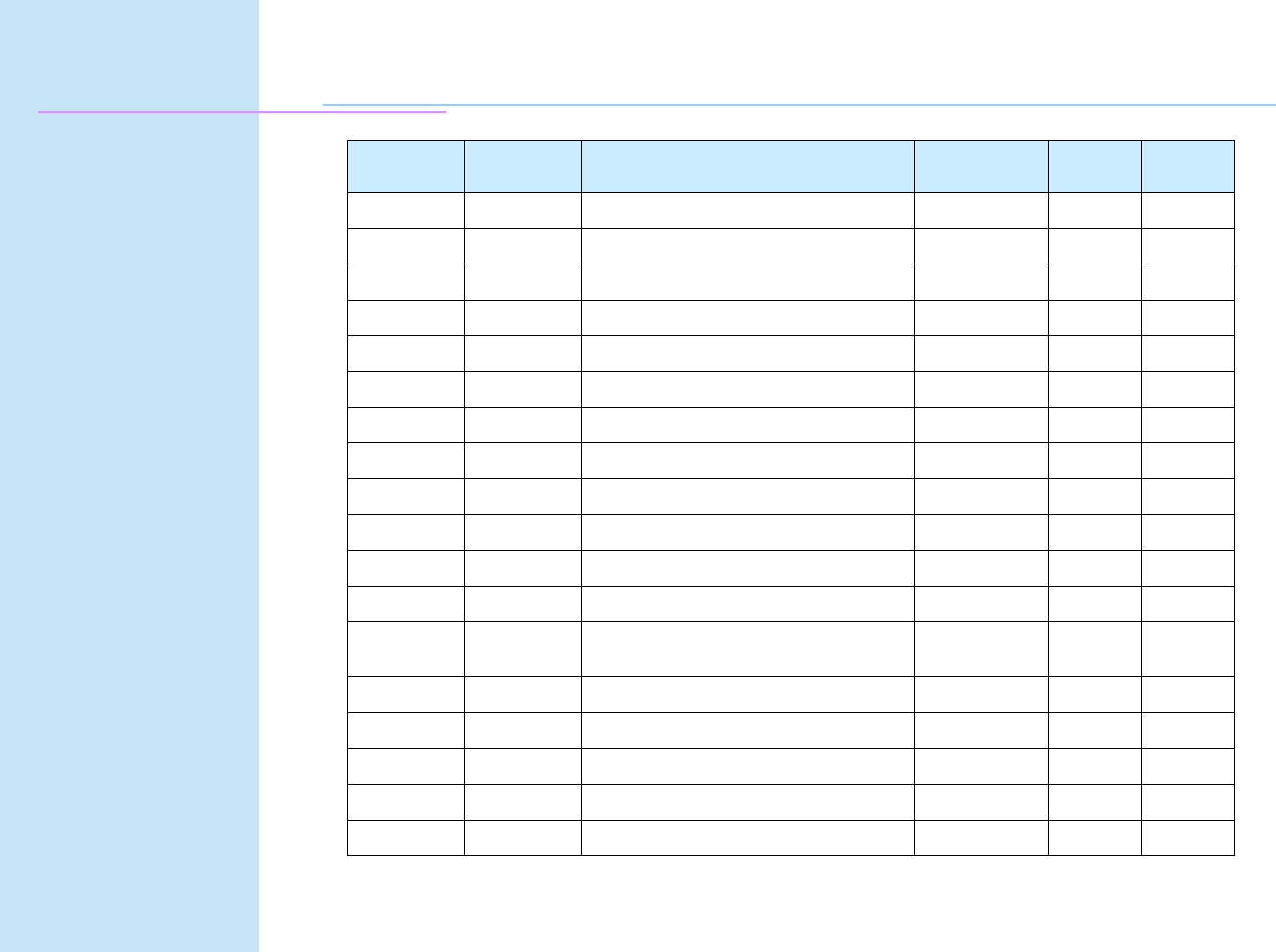
Command Overview
Programming Reference
VERSAJET MP3200
Function
Type
Command Description Classification Standard
Mode
Page
Mode
Miscellaneous RS W Clear printing area Setting Ignored
|
Miscellaneous RS b Battery check Executing
||
Miscellaneous RS m n Media length measurement setup Setting Ignored
|
Miscellaneous RS p Printing copies of printing data setup Setting Ignored
|
Miscellaneous GS ( A Execute Test Print Executing
|
Disabled
Miscellaneous GS ( K Printing Density Setup Executing
||
Miscellaneous GS C 0 Select counter print mode Setting
Miscellaneous GS C 1 Select counter mode Setting
Miscellaneous GS C 2 Sets the serial number counter value Setting
Miscellaneous GS c Print counter Executing
Bar Code GS ( k Specify and print the symbol Executing
|
Bar Code
GS f Select font for HRI characters Setting
||
Bar Code
GS H
Select printing position of Human Readable
Interpretation (HRI) characters
Setting
||
Bar Code
GS h Set bar code height Setting
||
Bar Code
GS k Print bar code Executing
z|
Bar Code
GS w Set bar code width Setting
||
Flash FS q Define image, write to flash memory Executing
||
Flash FS p Read the image file from flash memory Executing
||
18 Preliminary Rev. 02