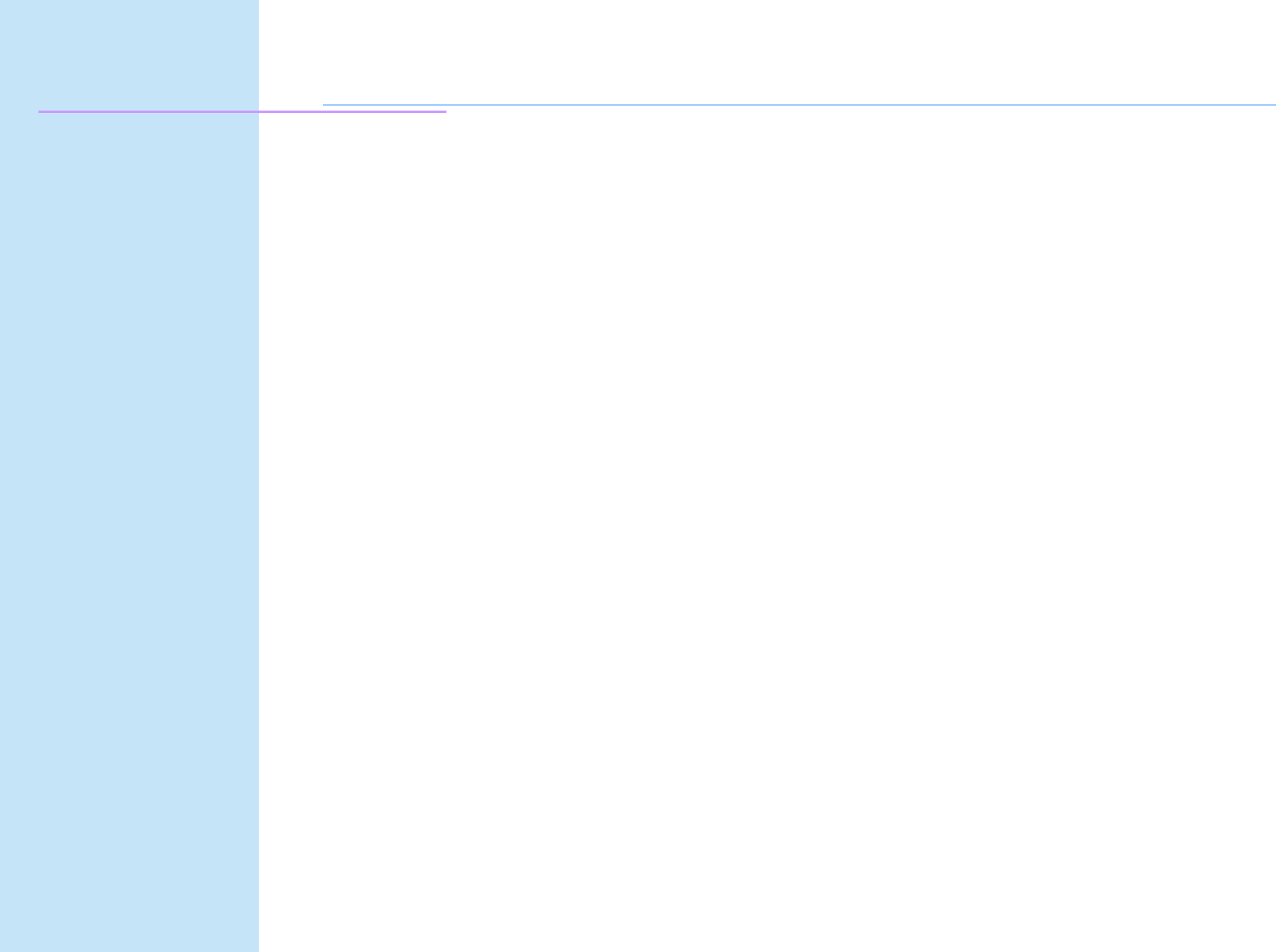
Command Descriptions
Programming Reference
VERSAJET MP3200
GS ^
[Name] Execute macro
[Format] ASCII GS ^ r t m
Hex 1D 5E r t m
Decimal 29 94 r t m
[Range] 1 Љ r Љ 255
0 Љ t Љ 255
m = 0, 1
[Default] None
[Description] Executes a macro r times while waiting t x 100 msec for each macro execution, using the
mode specified by m as follows:
When m = 0, the macro executes r times continuously at the interval specified by t.
When m = 1, the printer waits for the period specified by t, blinks the LED, and then waits
for the paper feed button to be pressed. After this button is pressed, the printer executes
the macro once. The printer repeats this operation r times.
[Notes]
If a macro is not defined or if r is 0, this command is ignored.
Macro is not defined when the power is turned on.
This command can not be contained in the macro. Do not use this command when the
macro is defined.
84 Preliminary Rev. 02


















