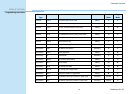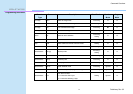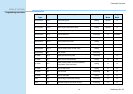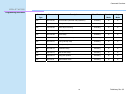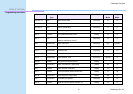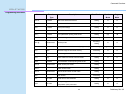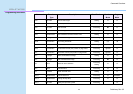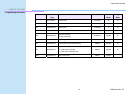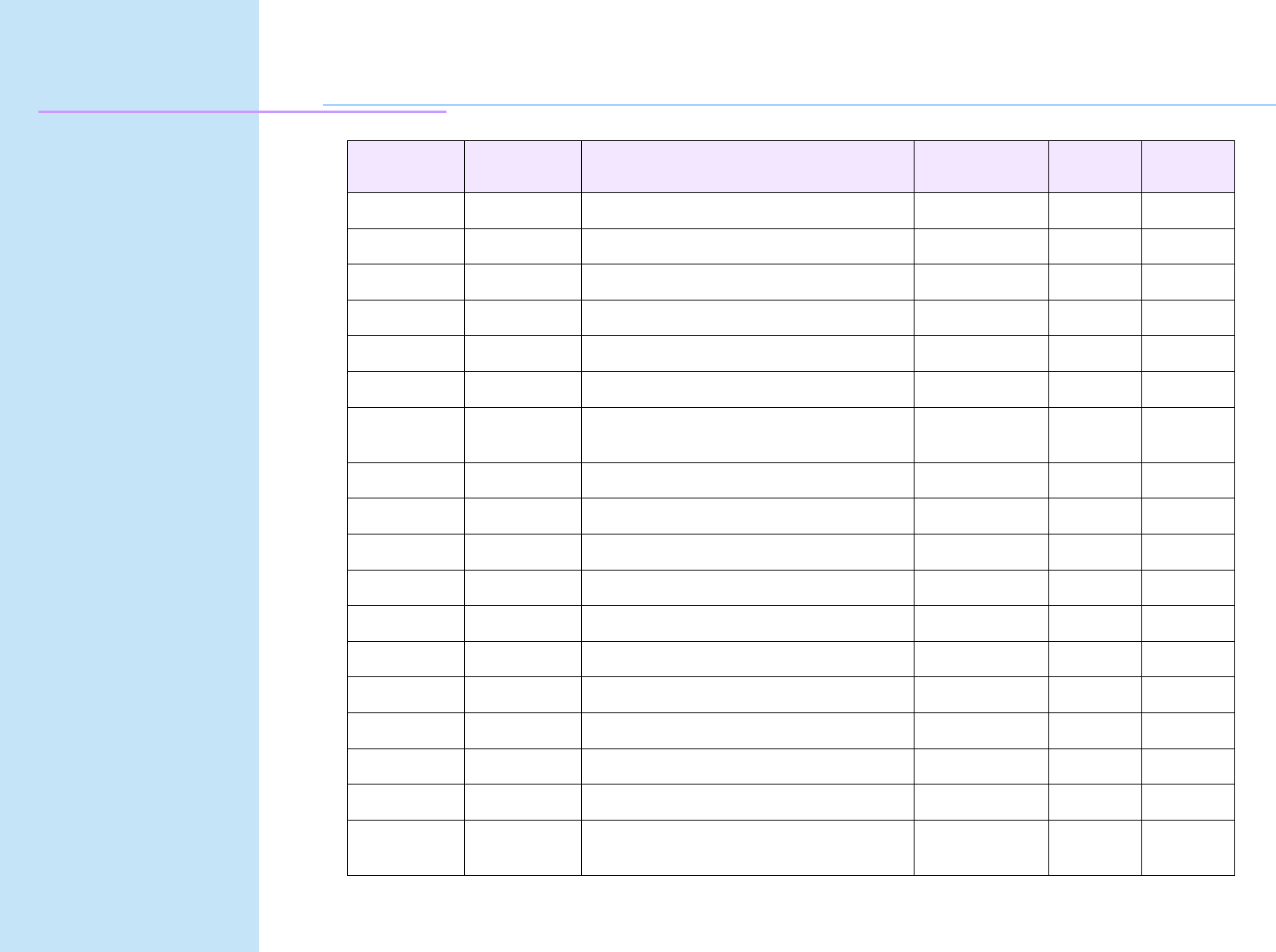
Command Overview
Programming Reference
VERSAJET MP3200
Command Function
Type
Description Classification Standard
Mode
Page
Mode
ESC & Character Define user-defined characters Setting
||
ESC ? Character Cancel user-defined characters Setting
||
ESC ! Character Select print mode(s) Setting
||
ESC – Character Turn underline mode on/off Setting
||
ESC { Character Turn upside-down printing mode on/off Setting (
|
)
S
ESC * Bit Image Select bit-image mode Executing
||
ESC @ Miscellaneous Initialize printer
Executing+
Setting
||
FF Print Print and return to standard mode (in page mode) Executing Ignored
|
FS p Flash Read the image file from flash memory Executing
||
FS q Flash Define image, write to flash memory Executing
||
FS & Kanji Select traditional Chinese character mode Setting
||
GS B Character Turn white/black reverse printing mode on/off Setting
||
GS C 0
Miscellaneous
Select counter print mode Setting
GS C 1
Miscellaneous
Select counter mode Setting
GS C 2
Miscellaneous
Sets the serial number counter value Setting
GS c
Miscellaneous
Print counter Executing
GS f Bar Code Select font for HRI characters Setting
||
GS H Bar Code
Select printing position of Human Readable
Interpretation (HRI) characters
Setting
||
22 Preliminary Rev. 02