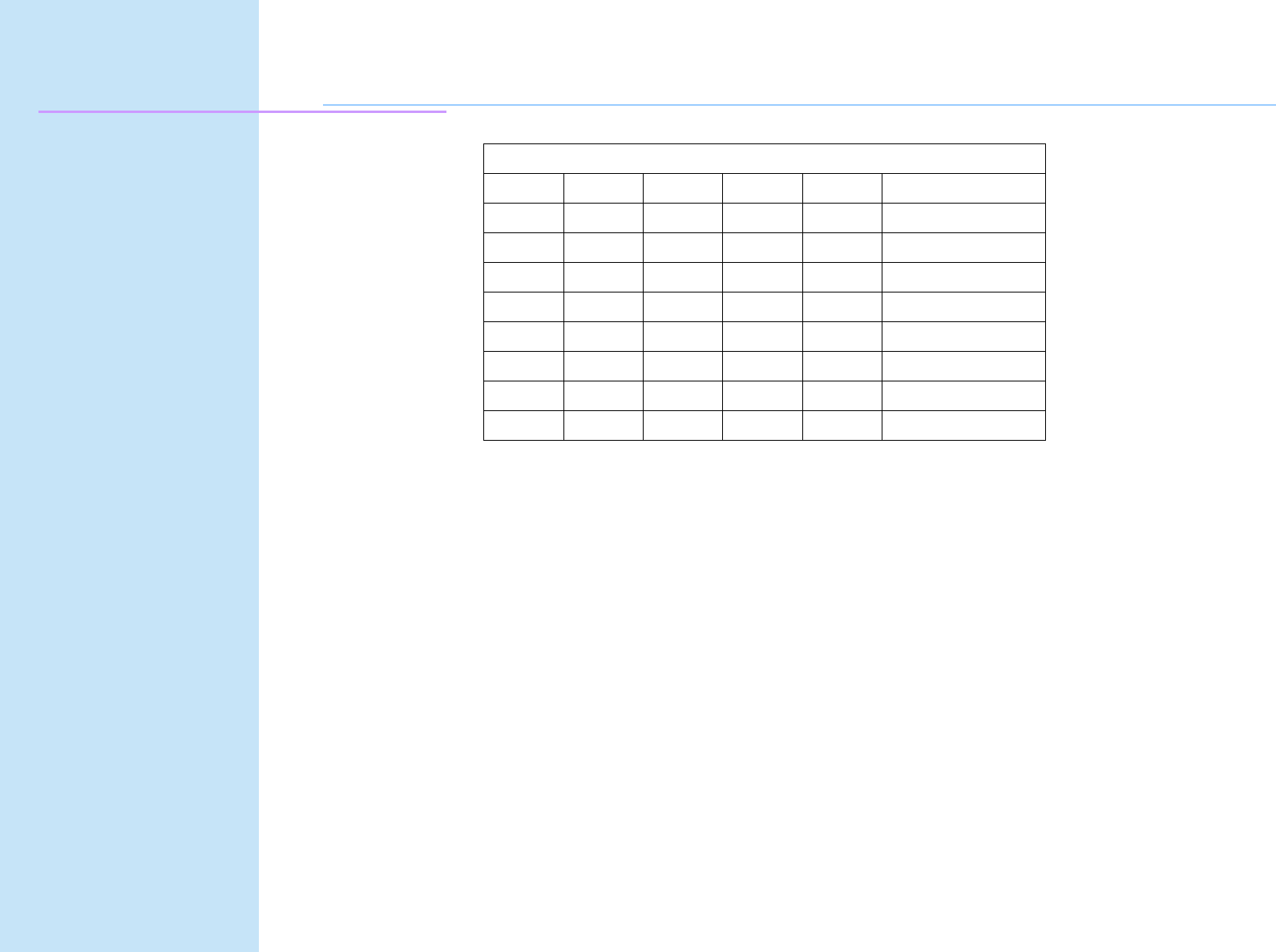
Command Descriptions
Programming Reference
VERSAJET MP3200
Character height selection
Bit 2 Bit 1 Bit 0 Hex Decimal Height
Off Off Off 00 0 1(normal)
Off Off On 01 1 2(double-height)
OffOnOff02 23
OffOnOn03 34
On Off Off 04 4 5
On Off On 05 5 6
On On Off 06 6 7
On On On 07 7 8
[Notes]
The character size set by this command is effective for alphanumeric, Kana, multilingual
and user-defined characters.
When the characters are enlarged with different heights on one line, all the characters on
the line are aligned at the baseline.
When the characters are enlarged widthwise, the characters are enlarged to the right,
base on the left side of the character.
ESC ! can also turn double-width and double-height modes on or off.
In standard mode, the character is enlarged in the paper feed direction when
double-height mode is selected, and it is enlarged perpendicular to the paper feed
direction when double-width mode is selected. However, when character orientation
changes in 90° clockwise rotation mode, the relationship between double-height and
double-width is reversed.
53 Preliminary Rev. 02


















