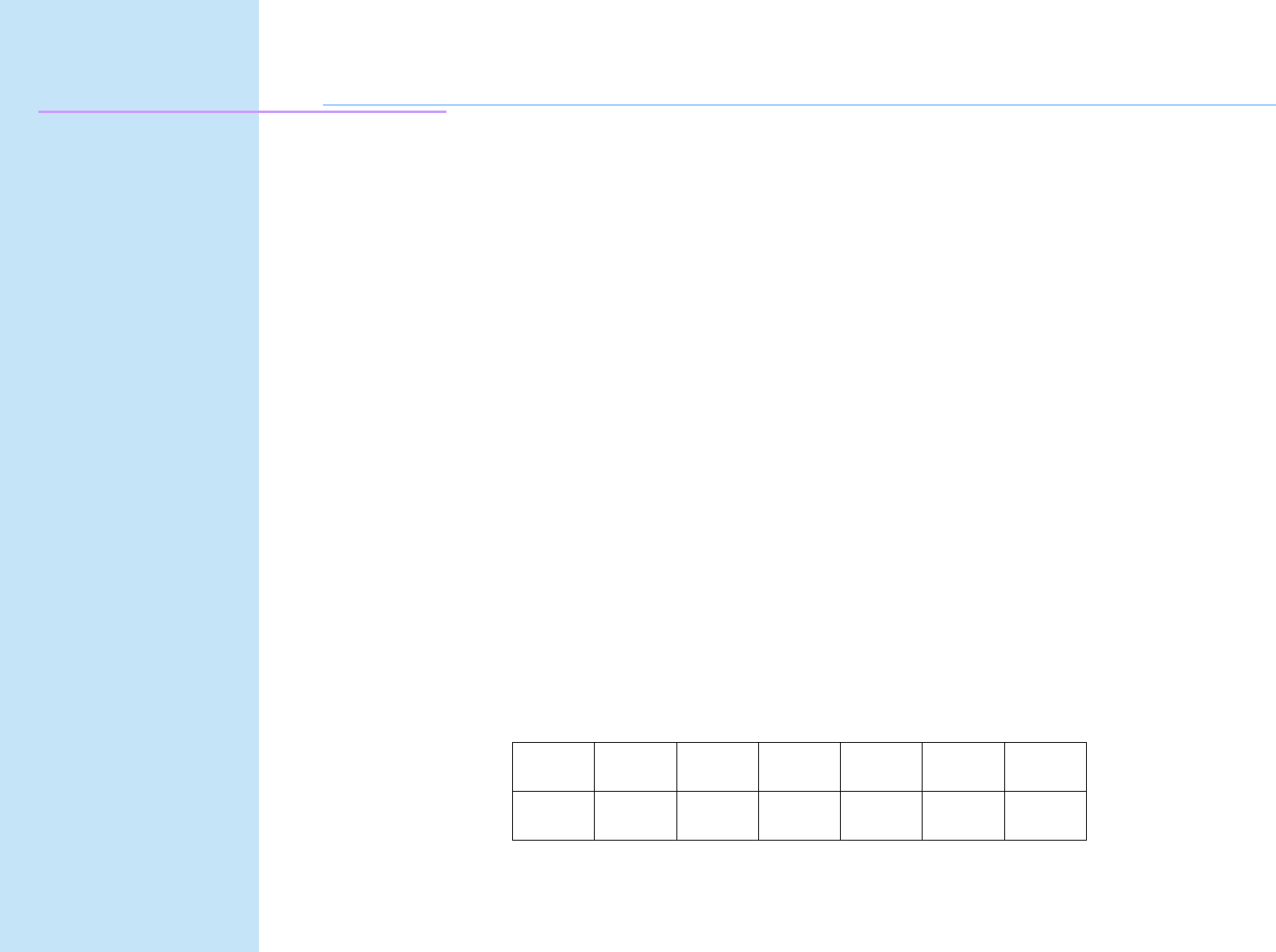
Command Descriptions
Programming Reference
VERSAJET MP3200
Data(d) specifies a bit printed to 1 and not printed to 0. The dot pattern is in the horizontal
direction from the left side. Any remaining dots on the right side are blank.
The data to define a user defined character is (yx x) bytes.
When the value of y, c1, c2, or x is out of the range, this command is canceled, and the
following data is processed as normal data.
This command can define user-defined characters for each font independently. To select
a font, use ESC ! or ESC M.
A user-defined character, downloaded graphics, and downloaded bit image cannot be
defined simultaneously on some printer models.
When this command is executed, the downloaded bit image is cleared.
When GS * is executed, the user-defined character data is cleared.
Once the user-defined characters have been defined, they are available until ESC ?, GS *,
or ESC @ is executed; the user-defined characters are redefined; the power is turned off;
or the printer is reset.
The user-defined characters are not defined at the default, and the resident characters
are printed.
The relationship between the definition data and printing result is as follows.
Example: Downloaded character definition consists of 9 x 7 dots.
d1 d3 d5 d7 d9 d11 d13
MSB
LSB
d2 d4 d6 d8 d10 d12 d14
MSB
LSB
38 Preliminary Rev. 02


















