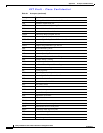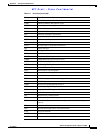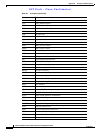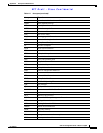65-4
Software Configuration Guide—Release 15.0(2)SG
OL-23818-01
Chapter 65 Configuring MIB Support
Enabling SNMP Support
ftp://ftp.cisco.com/pub/mibs/v2
ftp://ftp.cisco.com/pub/mibs/v1
Step 3 Click the link for a MIB to download that MIB to your system.
Step 4 Select File > Save or File > Save As to save the MIB on your system.
Step 5 You can download industry-standard MIBs from the following URL:
• http://www.oidview.com/mibs/0/md-0-1.html
Compiling MIBs
If you plan to integrate the Cisco 4500 series switch with an SNMP-based management application, then
you must also compile the MIBs for that platform. For example, if you are running HP OpenView on a
UNIX operating system, you must compile Cisco 4500 series switch MIBs with the HP OpenView
Network Management System (NMS). For instructions, see the NMS documentation.
Enabling SNMP Support
The following procedure summarizes how to configure the Cisco 4500 series switch for SNMP support.
For detailed information about SNMP commands, see the following Cisco documents:
• Cisco IOS Release 15.0 Configuration Guides, available at the following URL:
http://www.cisco.com/en/US/products/ps10591/products_installation_and_configuration_guides_l
ist.html
• Cisco IOS Release 12.3 Configuration Fundamentals and Network Management Command
Reference, Part 3: System Management Commands, “Router and Network Configuration
Commands” section, available at the following URL:
http://www.cisco.com/en/US/docs/ios/12_3/configfun/command/reference/fun_r.html
To configure the Cisco 4500 series switch for SNMP support, follow these steps:
Step 1 Establish your basic SNMP configuration using the command line interface (CLI) on the router. Note
that these basic configuration commands are issued for SNMP version 2c. For SNMP version 3, you must
also set up SNMP users and groups. Refer to the preceding list of documents for command and set up
information.
a. Define SNMP read-only and read-write communities:
Router (config)# snmp-server community Read_Only_Community_Name ro
Router (config)# snmp-server community Read_Write_Community_Name rw
b. Configure SNMP views (to limit the range of objects accessible to different SNMP user groups):
Router (config)# snmp-server view view_name oid-tree {included | excluded}
Step 2 Identify (by IP address) the host to receive SNMP notifications from the router:
Router (config)# snmp-server host host
Step 3 Configure the router to generate notifications. You can use keywords to limit the number and types of
messages generated.