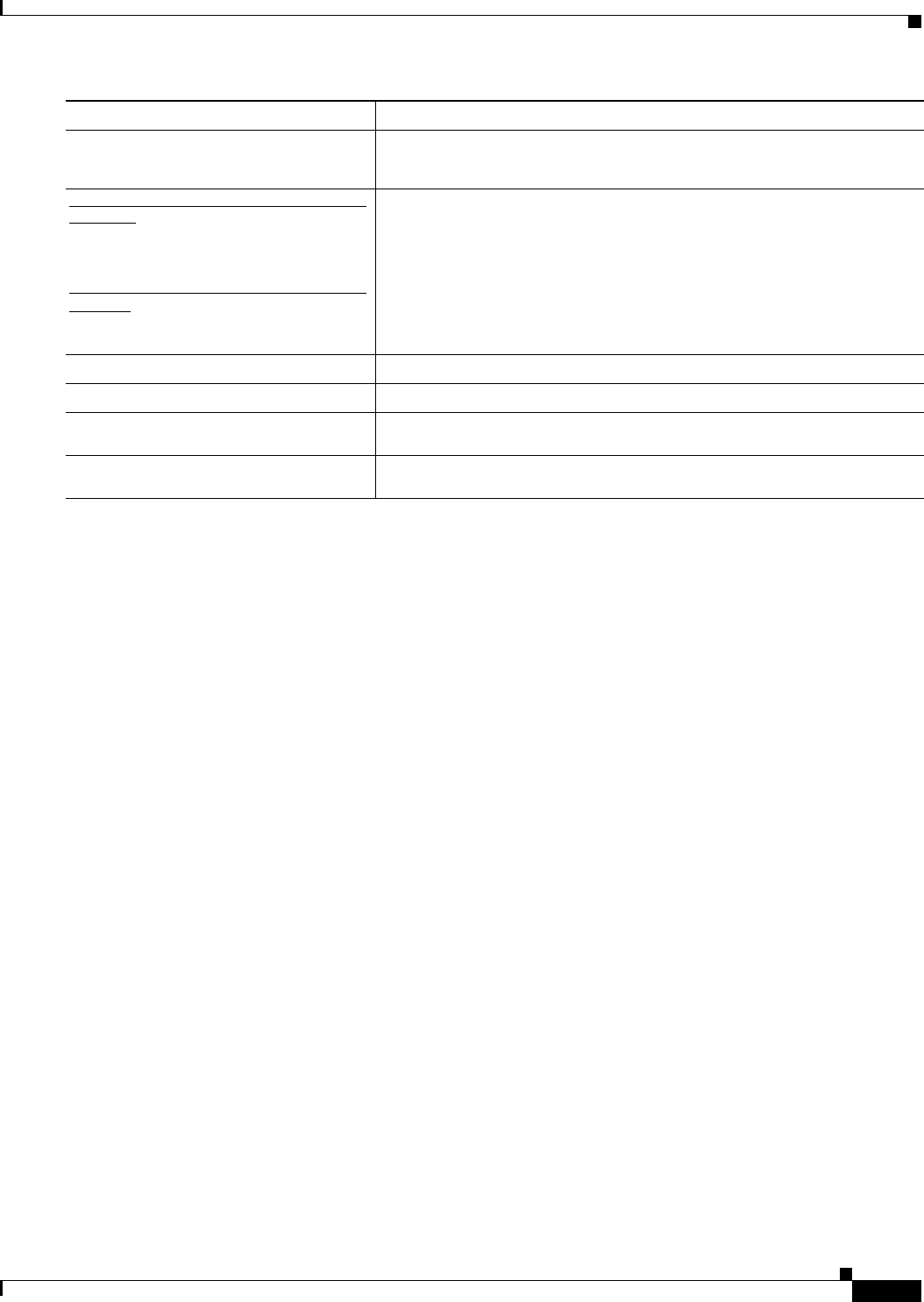
40-71
Software Configuration Guide—Release 15.0(2)SG
OL-23818-01
Chapter 40 Configuring 802.1X Port-Based Authentication
Configuring 802.1X Port-Based Authentication
This example shows how to enable 802.1X with voice VLAN feature on Fast Ethernet interface 5/9:
Cisco IOS Release 12.2(50)SG and later
Switch# configure terminal
Switch(config)# interface fastethernet5/9
Switch(config-if)# switchport access vlan 2
Switch(config-if)# switchport mode access
Switch(config-if)# switchport voice vlan 10
Switch(config-if)# dot1x pae authenticator
Switch(config-if)# authentication port-control auto
Switch(config-if)# end
Switch(config# end
Switch#
Cisco IOS Release 12.2(46)SG or earlier
Switch# configure terminal
Switch(config)# interface fastethernet5/9
Switch(config-if)# switchport access vlan 2
Switch(config-if)# switchport mode access
Switch(config-if)# switchport voice vlan 10
Switch(config-if)# dot1x pae authenticator
Switch(config-if)# dot1x port-control auto
Switch(config-if)# end
Switch(config# end
Switch#
Configuring 802.1X with VLAN Assignment
For enabling dynamic VLAN assignment, no additional configuration is required in the switch. For
information on configuring Multiple- authentication (MDA), refer to the “Configuring Multiple Domain
Authentication and Multiple Authorization” section on page 40-34. To enable VLAN assignment, you
must configure the Cisco ACS server.
Step 6
Switch(config-if)# dot1x pae
authenticator
Enables 802.1X authentication on the port with default parameters.
Refer to the “Default 802.1X Configuration” section on page 40-27.
Step 7
Cisco IOS Release 12.2(50)SG and later
and later
Switch(config-if)# authentication
port-control auto
Cisco IOS Release 12.2(46)SG or earlier
releases
Switch(config-if)# dot1x
port-control auto
Enables 802.1X authentication on the interface.
Step 8
Switch(config-if)# end
Returns to configuration mode.
Step 9
Switch(config)# end
Returns to privileged EXEC mode.
Step 10
Switch# show dot1x interface
interface-id details
(Optional) Verifies your entries.
Step 11
Switch# copy running-config
startup-config
(Optional) Saves your entries in the configuration file.
Command Purpose


















