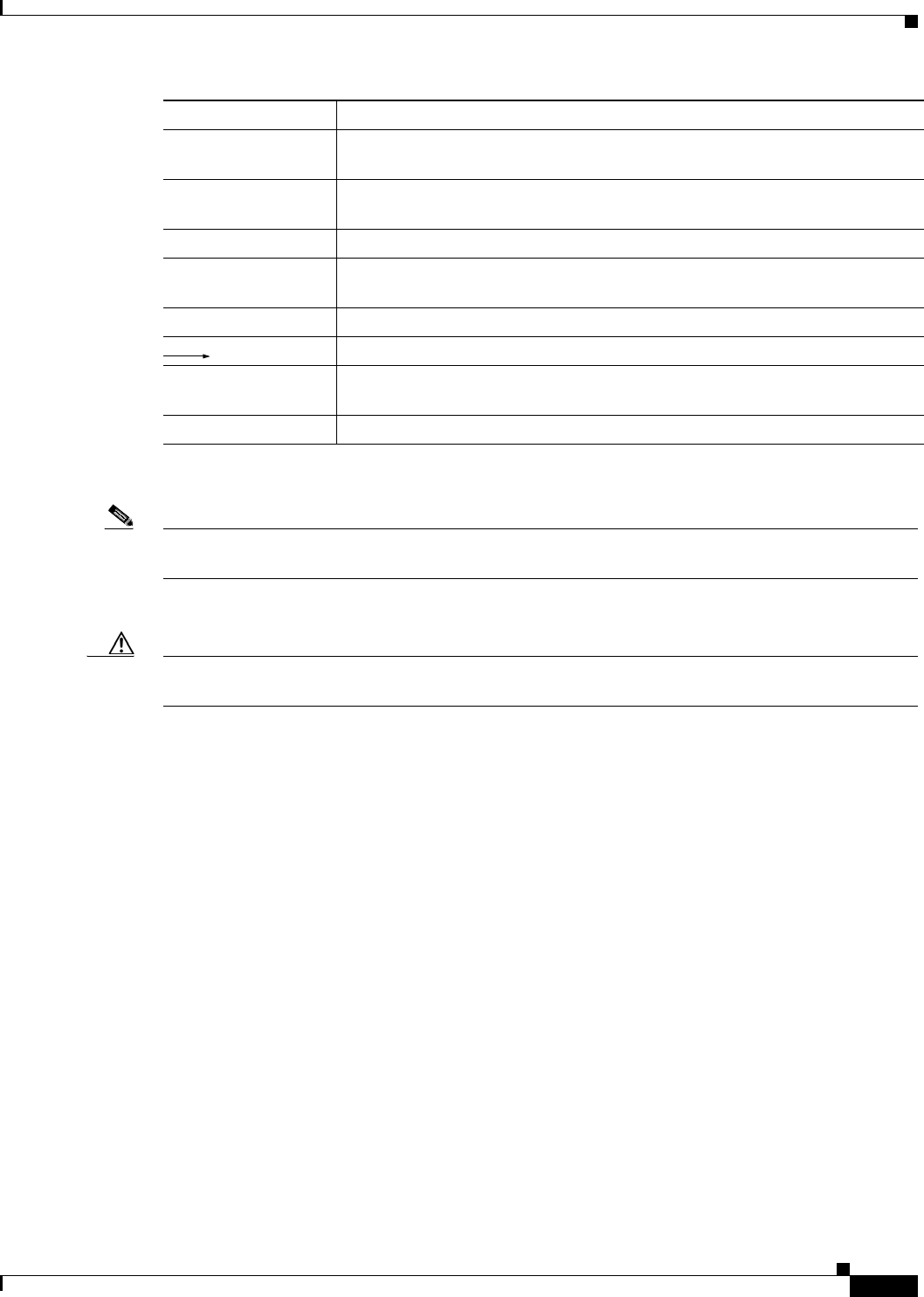
lv
Software Configuration Guide—Release 15.0(2)SG
OL-23818-01
Preface
Notes use the following conventions:
Note Means reader take note. Notes contain helpful suggestions or references to material not covered in the
publication.
Cautions use the following conventions:
Caution Means reader be careful. In this situation, you might do something that could result in equipment
damage or loss of data.
Related Documentation
Refer to the following documents for additional Catalyst 4500 series information:
• Catalyst 4500 Series Switch Documentation Home
http://www.cisco.com/en/US/products/hw/switches/ps4324/tsd_products_support_series_home.ht
mll
• Catalyst 4900 Series Switch Documentation Home
http://www.cisco.com/en/US/products/ps6021/index.html
• Cisco ME 4900 Series Ethernet Switches Documentation Home
http://www.cisco.com/en/US/products/ps7009/tsd_products_support_series_home.html
Hardware Documents
Installation guides and notes including specifications and relevant safety information are available at the
following URLs:
[ x | y | z ] Optional alternative keywords are grouped in brackets and separated by vertical
bars.
string A nonquoted set of characters. Do not use quotation marks around the string
because the string will include the quotation marks.
screen font System displays are in screen font.
boldface screen
font
Information you must enter verbatim is in boldface screen font.
italic screen font Arguments for which you supply values are in italic screen font.
This pointer highlights an important line of text in an example.
^ Represents the key labeled Control—for example, the key combination ^D in a
screen display means hold down the Control key while you press the D key.
< > Nonprinting characters such as passwords are in angle brackets.
Convention Description


















