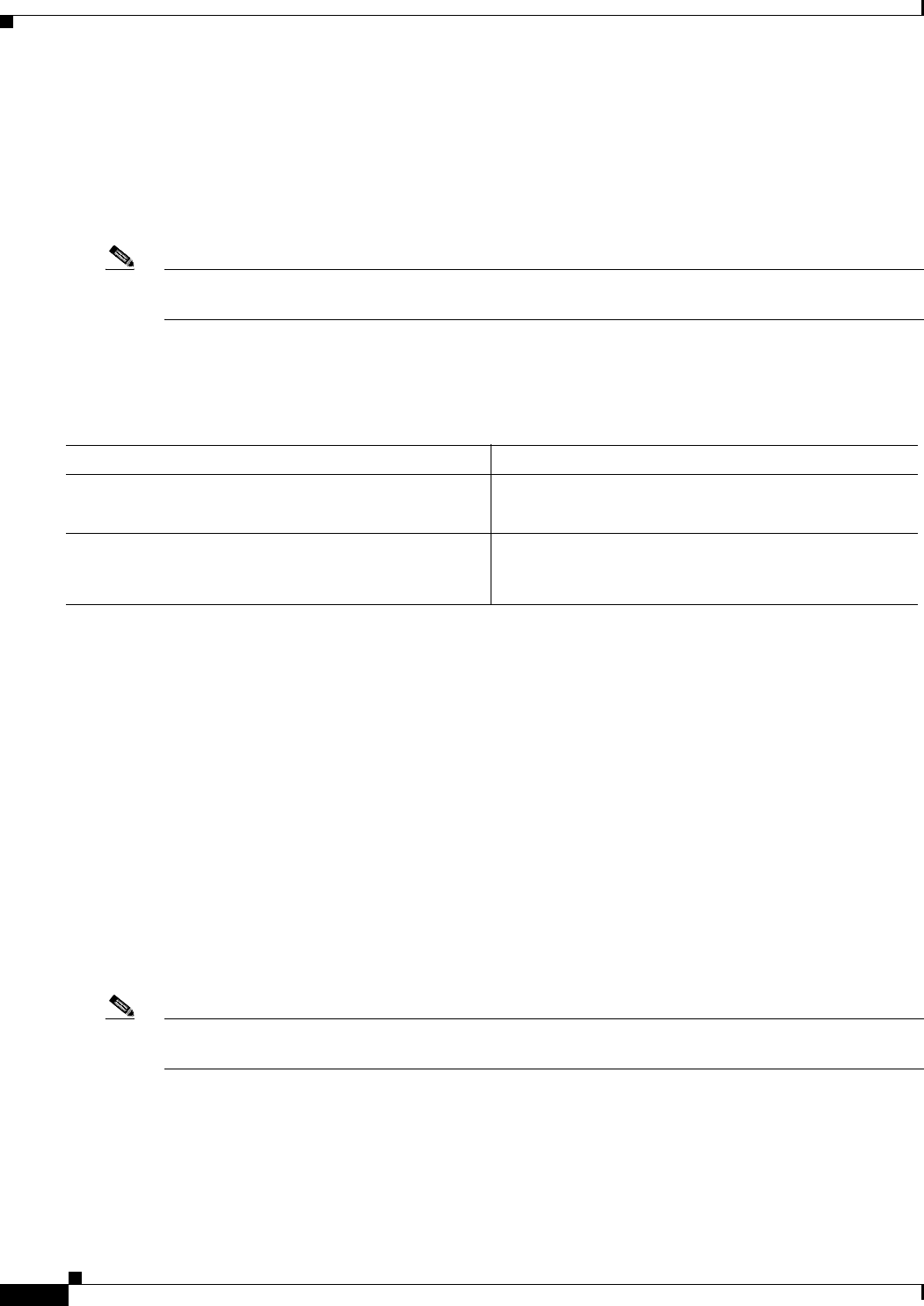
5-32
Software Configuration Guide—Release 15(02)SG
OL-23818-01
Chapter 5 Configuring the Cisco IOS In-Service Software Upgrade Process
Performing the ISSU Process
If you abort the process after you enter the issu loadversion command, the standby supervisor engine is
reset and reloaded with the original software.
If the process is aborted after you enter either the issu runversion or issu acceptversion command, then
a second switchover is performed to the new standby supervisor engine that is still running the original
software version. The supervisor engine that had been running the new software is reset and reloaded
with the original software version.
Note Ensure that the standby supervisor engine is fully booted before entering the abortversion command on
an active supervisor engine.
The following task describes how to abort the ISSU process before you complete the ISSU process with
the issu commitversion command.
Perform the following task on the active supervisor engine:
This example shows how to abort the ISSU process on slot number 2, the slot for the current active
supervisor engine:
Switch> enable
Switch# issu abortversion 2
Configuring the Rollback Timer to Safeguard Against Upgrade Issues
Cisco IOS software maintains an ISSU rollback timer, to safeguard against an upgrade that may leave
the new active supervisor engine in a state in which communication with the standby supervisor engine
is severed.
You may want to configure the rollback timer to fewer than 45 minutes (the default) so that the user need
not wait in case the new software is not committed or the connection to the switch was lost while it was
in runversion mode. A user may want to configure the rollback timer to more than 45 minutes in order
to have enough time to verify the operation of the new Cisco IOS software before committing the new
image.
Note The valid timer value range is from 0 to 7200 seconds (two hours). A value of 0 seconds disables the
rollback timer.
Once you are satisfied that the ISSU process has been successful and you want to remain in the current
state, you must indicate acceptance by entering the issu acceptversion command, which stops the
rollback timer. Entering the issu acceptversion command is extremely important in advancing the ISSU
process.
Command or Action Purpose
Step 1
Switch> enable
Enables privileged EXEC mode.
• Enter your password if prompted.
Step 2
Switch# issu abortversion active slot
[active-image-new]
Cancels the ISSU upgrade or downgrade process in
progress and restores the router to its state before the
process had started.


















