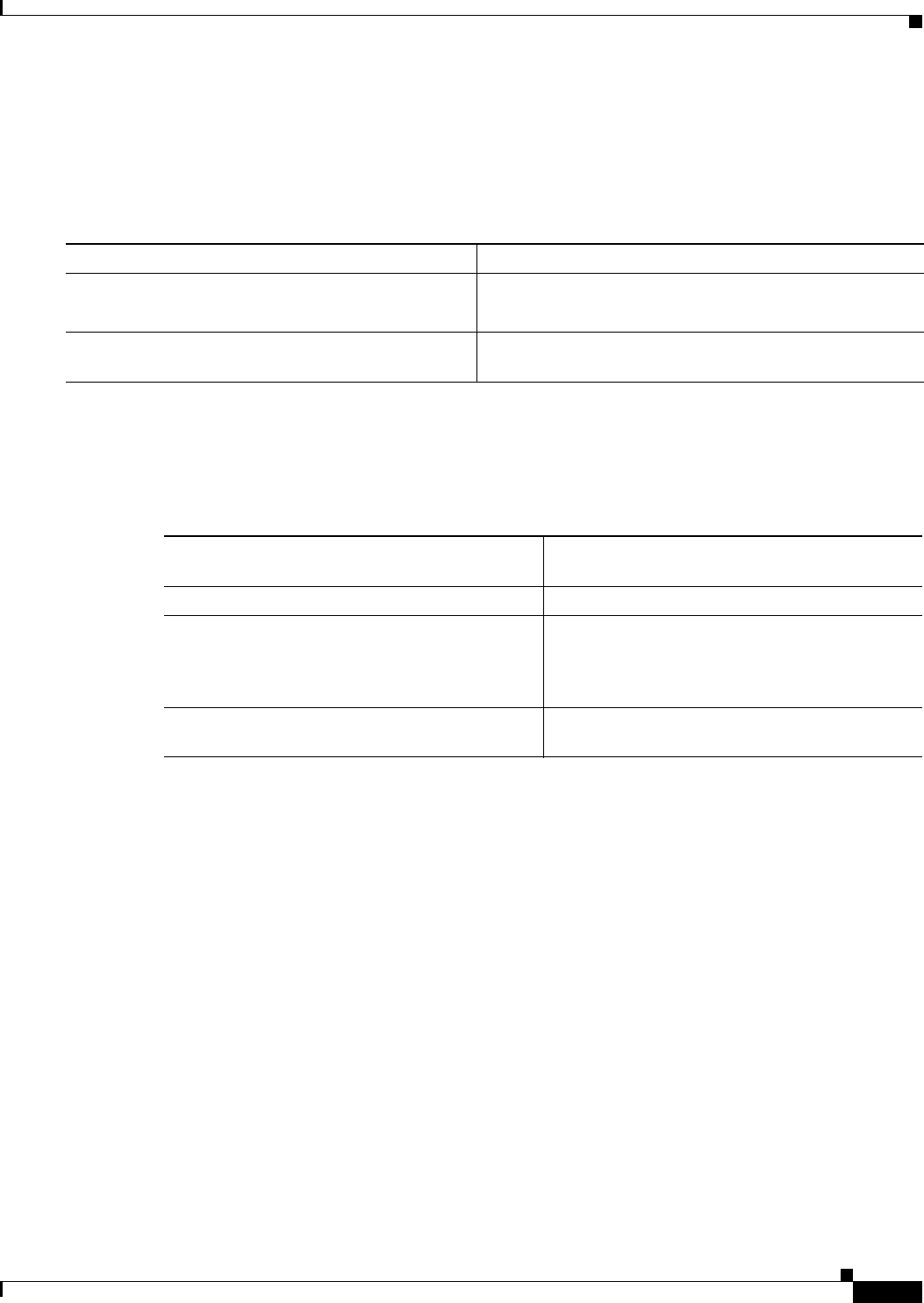
6-29
Software Configuration Guide—Release 15.0(2)SG
OL-23818-01
Chapter 6 Configuring Interfaces
Configuring Optional Interface Features
Switch(config-if)# end
Displaying the Interface Auto-MDIX Configuration
To display the interface speed and duplex mode configuration for an interface, perform this task:
Depending on how the speed auto and the mdix auto commands are configured on a supported line card
interface, the show interfaces command displays the following possible auto-MDIX statuses:
Table 6-2 shows the auto-MDIX setting and operational state and the status of auto-MDIX.
This example show s how to display the auto-MDIX configuration setting and its operational state on
Fast Ethernet interface 6/1:
Switch# show interfaces fastethernet 6/1
FastEthernet6/1 is up, line protocol is up (connected)
Hardware is Fast Ethernet Port, address is 0001.64fe.e5d0 (bia 0001.64fe.e5d0)
MTU 1500 bytes, BW 100000 Kbit, DLY 100 usec,
reliability 255/255, txload 1/255, rxload 1/255
Encapsulation ARPA, loopback not set
Keepalive set (10 sec)
Full-duplex, 100Mb/s, link type is auto, media type is 10/100BaseTX
input flow-control is unsupported output flow-control is unsupported
Auto-MDIX on (operational: on)
ARP type: ARPA, ARP Timeout 04:00:00
Last input 00:00:16, output never, output hang never
Last clearing of "show interface" counters never
Input queue: 0/2000/0/0 (size/max/drops/flushes); Total output drops: 0
Queueing strategy: fifo
Output queue: 0/40 (size/max)
5 minute input rate 0 bits/sec, 0 packets/sec
5 minute output rate 0 bits/sec, 0 packets/sec
511 packets input, 74464 bytes, 0 no buffer
Received 511 broadcasts (511 multicasts)
0 runts, 0 giants, 0 throttles
0 input errors, 0 CRC, 0 frame, 0 overrun, 0 ignored
Command Purpose
Step 1
Switch> enable
Enables privileged EXEC mode.
• Enter your password if prompted.
Step 2
Switch# show interfaces type slot/interface
Displays the interface auto-MDIX configuration setting and
operational state.
Table 6-2 Auto-MDIX and Operational State
Auto-MDIX Setting and Operational State
on an Interface Description
Auto-MDIX on (operational: on) Auto-MDIX is enabled and is fully functioning.
Auto-MDIX on (operational: off) Auto-MDIX is enabled on this interface but it is
not functioning. To allow auto-MDIX feature to
function properly, you must also set the interface
speed to be autonegotiated.
Auto-MDIX off Auto-MDIX has been disabled with the
no mdix auto command.


















