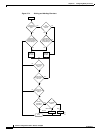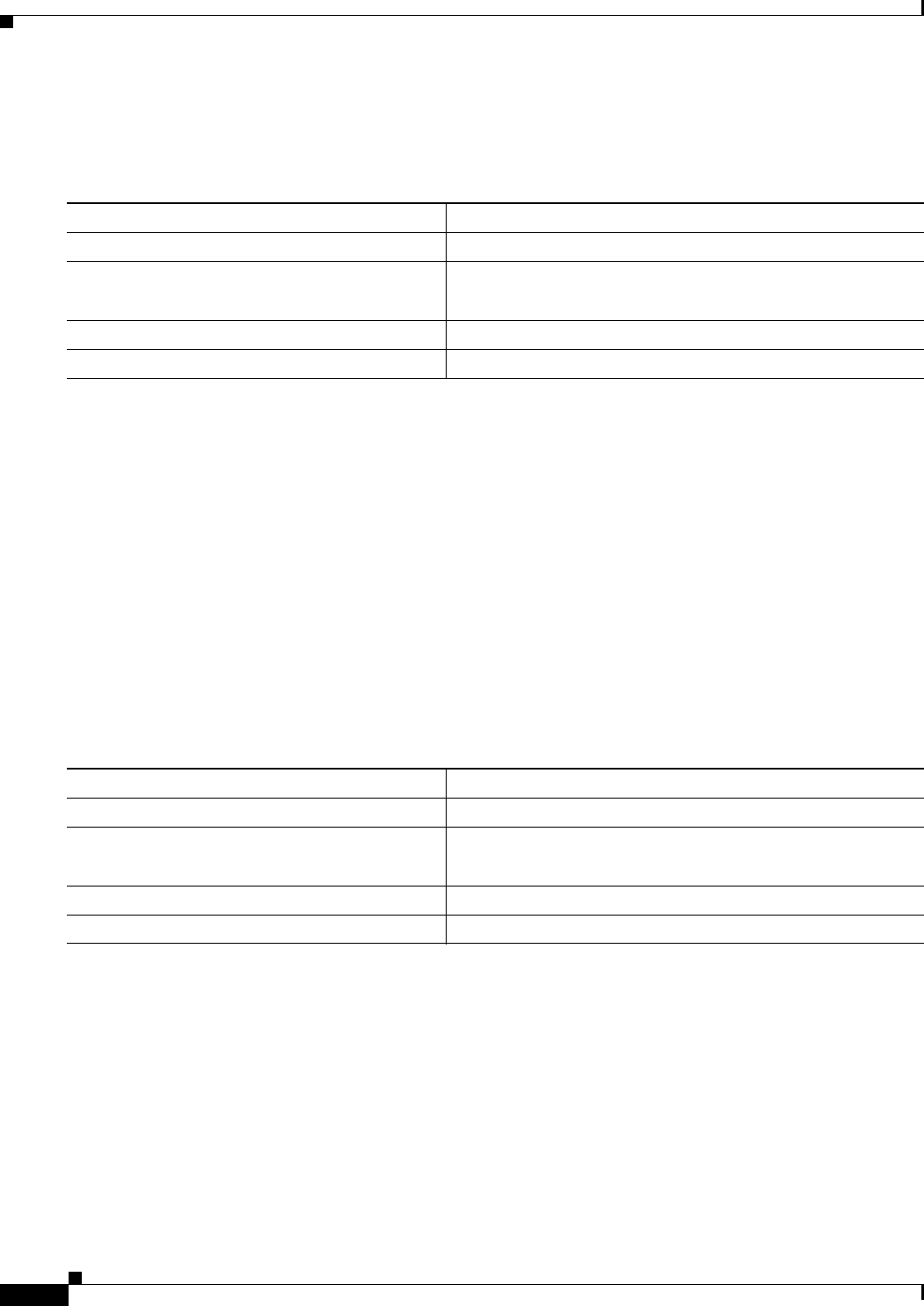
37-20
Software Configuration Guide—Release 15.0(2)SG
OL-23818-01
Chapter 37 Configuring Quality of Service
Configuring QoS on Supervisor Engines II-Plus, II+10GE, IV, V, V-10GE, 4924, 4948, and 4948-10GE
Enabling QoS Globally
To enable QoS globally, perform this task:
This example shows how to enable QoS globally and to verify the configuration:
Switch# config terminal
Switch(config)# qos
Switch(config)# end
Switch#
Switch# show qos
QoS is enabled globally
Switch#
Enabling IP DSCP Rewrite
You must enter the qos rewrite ip dscp command to enable the update of packets CoS, DSCP and ToS
fields based on the switch’s QoS policies.
To enable IP DSCP rewrite, perform this task:
This example shows how to enable IP DSCP rewrite and to verify the configuration:
Switch# conf terminal
Enter configuration commands, one per line. End with CNTL/Z.
Switch(config)# qos rewrite ip dscp
Switch(config)# end
Switch# show qos
QoS is enabled globally
IP header DSCP rewrite is enabled
Switch#
Command Purpose
Step 1
Switch# conf terminal
Enter configuration mode.
Step 2
Switch(config)# qos
Enables QoS on the switch.
Use the no qos command to globally disable QoS.
Step 3
Switch(config)# end
Exits configuration mode.
Step 4
Switch# show qos
Verifies the configuration.
Command Purpose
Step 1
Switch# conf terminal
Enters configuration mode.
Step 2
Switch(config)# [no] qos rewrite ip dscp
Enables IP DSCP rewrite on the switch.
Use the no command to disable IP DSCP rewrite
Step 3
Switch(config)# end
Exits configuration mode.
Step 4
Switch# show qos
Verifies the configuration.