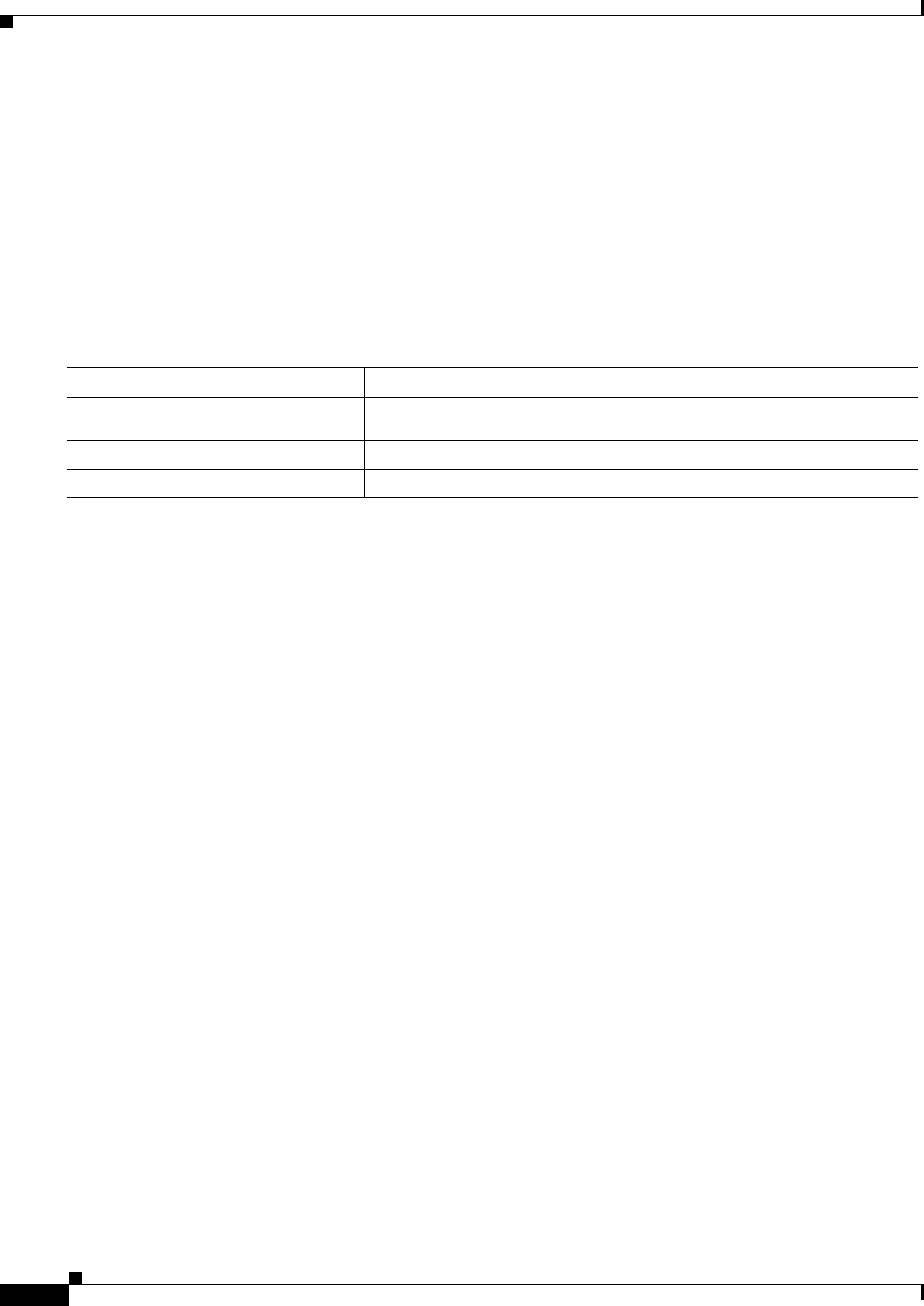
37-24
Software Configuration Guide—Release 15.0(2)SG
OL-23818-01
Chapter 37 Configuring Quality of Service
Configuring QoS on Supervisor Engines II-Plus, II+10GE, IV, V, V-10GE, 4924, 4948, and 4948-10GE
The following sections describe how to enable the packets:
• Enabling DBL on Specific IP DSCP Values, page 37-24
• Enabling DBL on Specific CoS Values, page 37-25
Enabling DBL on Specific IP DSCP Values
DBL action is performed on transmit queues (four per interface). You manage the mapping from IP
DSCP to transmit queues with the qos map dscp dscp-values to tx-queue queue-id command. Refer to
“Configuring Transmit Queues” section on page 37-50 for details.
To enable DBL on specific IP DSCP values, perform this task:
This example shows how to selectively enable DBL on the DSCP values 1 through 10:
Switch# configure terminal
Enter configuration commands, one per line. End with CNTL/Z.
Switch(config)# qos dbl dscp-based 1-10
Switch(config)# end
Switch# show qos dbl
QOS is enabled globally
DBL is enabled globally on DSCP values:
1-10
DBL flow includes vlan
DBL flow includes layer4-ports
DBL does not use ecn to indicate congestion DBL exceed-action probability: 15%
DBL max credits: 15
DBL aggressive credit limit: 10
DBL aggressive buffer limit: 2 packets
Switch#
This example shows how to selectively disable DBL on DSCP values 1 through 10 and to verify the
configuration:
Switch# configure terminal
Switch(config)# no qos dbl dscp-based 1-5, 7
Switch(config)# end
Switch# show qos dbl
QOS is enabled globally
DBL is enabled globally on DSCP values:
6,8-10
DBL flow includes vlan
DBL flow includes layer4-ports
DBL does not use ecn to indicate congestion DBL exceed-action probability: 15% DBL max
credits: 15 DBL aggressive credit limit: 10 DBL aggressive buffer limit: 2 packets
Switch#
Although you apply DBL based on class attributes other than DSCP, you need to attach a policy map to
an egress interface. See “Configuring Policy-Map Class Actions” section on page 37-31.
Command Purpose
Step 1
Switch(config)# [no] qos dbl
dscp-based value, value_range
Enables DBL on specific IP DSCP values.
Step 2
Switch(config)# end
Exits configuration mode.
Step 3
Switch# show qos dbl
Verifies the configuration.


















