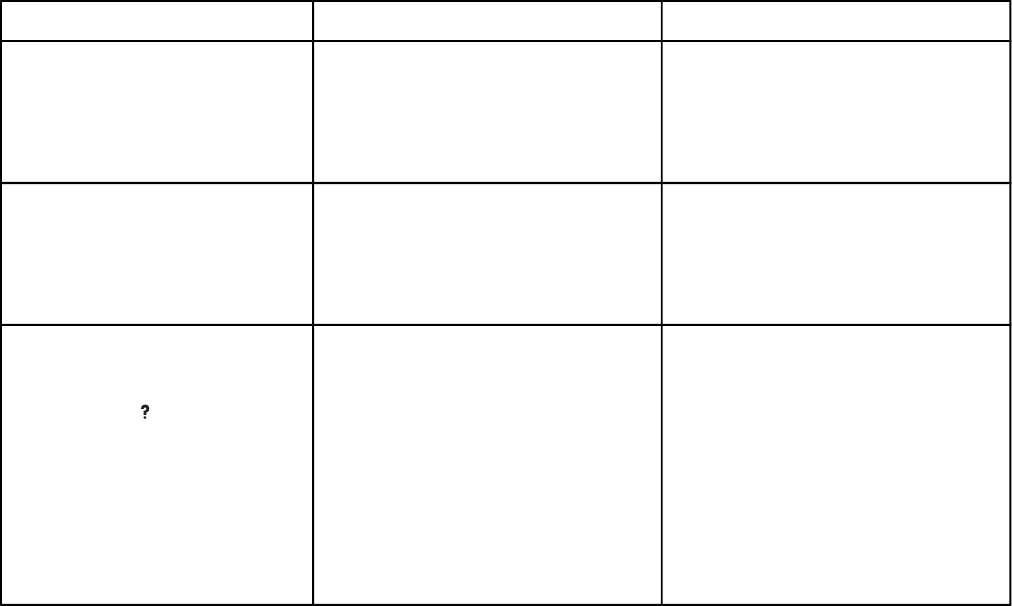
Control panel message Description Recommended action
56.XX
PRINTER ERROR
To continue
turn off then on
A printer error has occurred.
XX Description
01 – Illegal input
02 – Illegal output
1. Turn the printer off and then back on.
2. If the problem persists, contact
HP Support at http://www.hp.com/
support/clj4610.
57.0X
PRINTER ERROR
To continue
turn off then on
A printer fan error has occurred. 1. Turn the printer off and then back on.
2. If the problem persists, contact
HP Support at http://www.hp.com/
support/clj4610.
58.0X
PRINTER ERROR
For help press
alternates with
58.0X
PRINTER ERROR
To continue
turn off then on
A memory tag error was detected.
X Description
01 – Blank
02 – Air temp sensor
03 – CPU
04 – Power supply
1. Turn the printer off and then back on.
2. If the problem persists, contact
HP Support at http://www.hp.com/
support/clj4610.
Control panel messages (continued)
136 Chapter 8 Problem solving ENWW


















