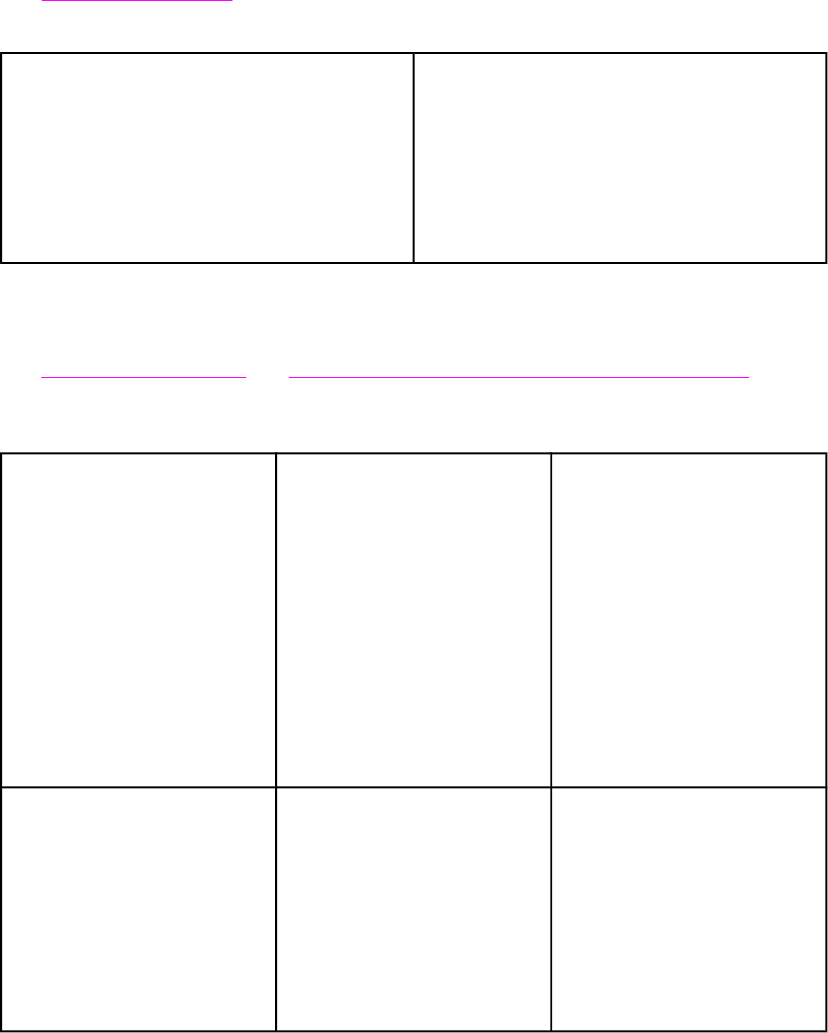
Paper handling menu
See Paper handling menu for more information.
PAPER HANDLING TRAY 1 SIZE
TRAY 1 TYPE
Tray <N> Size
N = 2
Tray <N> Type
N = 2
Configure device menu
See Configure device menu and Changing printer control panel configuration settings for
more information.
CONFIGURE DEVICE PRINTING COPIES
DEFAULT PAPER SIZE
DEFAULT CUSTOM PAPER
SIZE
OVERRIDE A4/LETTER
MANUAL FEED
COURIER FONT
WIDE A4
PRINT PS ERRORS
PCL
PRINT QUALITY ADJUST COLOR
SET REGISTRATION
PRINT MODES
OPTIMIZE
QUICK CALIBRATE NOW
FULL CALIBRATE NOW
COLOR RET
30 Chapter 2 Control panel ENWW


















