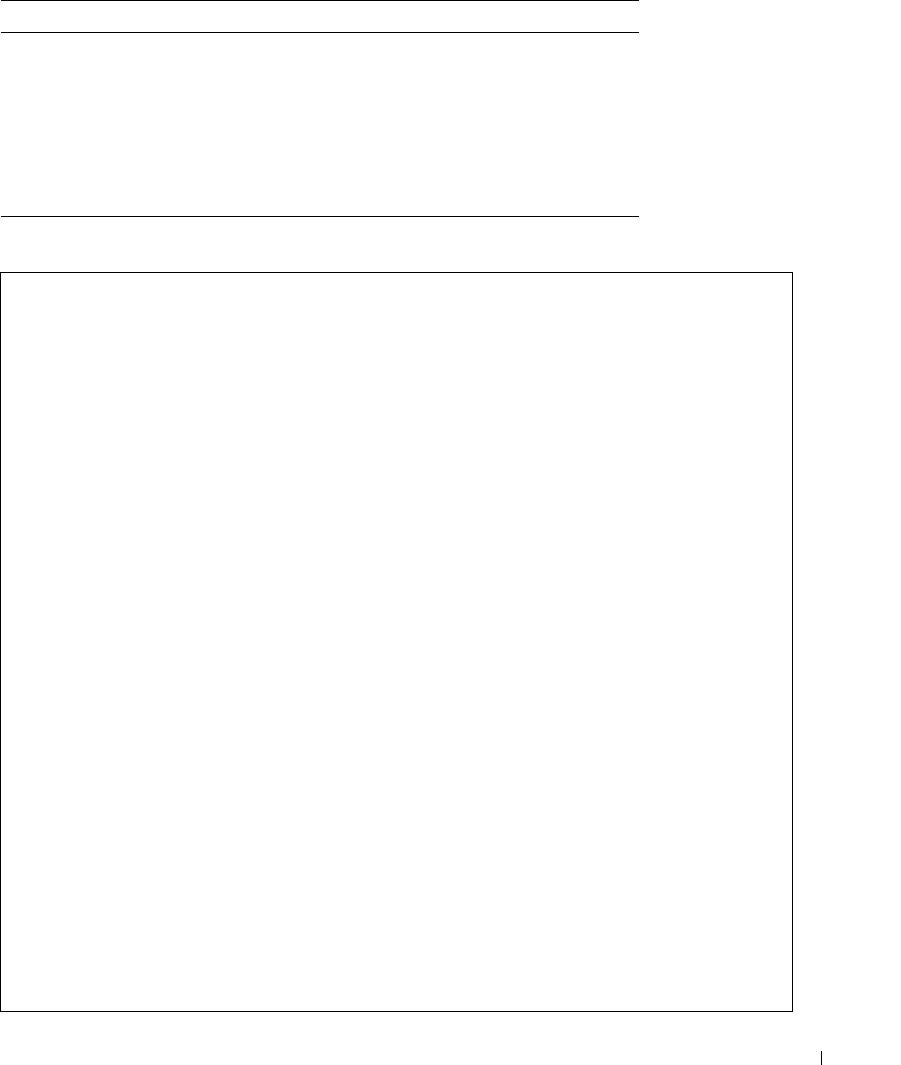
Configuring System Information 105
The following is an example of the PoE CLI commands.
power inline
usage-threshold
Configures the threshold for triggering alarms
power inline
traps enable
Enables PoE device traps
show power inline
[
ethernet
interface
]
Displays PoE configuration information
Console# show power inline
Power: On
Nominal Power: 150 Watts
Consumed Power: 120 Watts (80%)
Usage Threshold: 95%
Traps: Enabled
Port Powered Device State Priority Status Classification [W]
---- -------------- ----- -------- ------ ------------------
1/e1 IP Phone Model A Auto High On 0.44 – 12.95
2/e1 Wireless AP
Model
Auto Low On 0.44 – 3.84
3/e1 Auto Low Off N/A
Console# show power inline ethernet 1/e1
Port Powered Device State Priority Status Classification [W]
---- -------------- ----- -------- ------ ------------------
1/1e IP Phone Model A Auto High On 0.44 – 12.95
Overload Counter: 1
Short Counter: 0
Denied Counter: 0
Absent Counter: 0
Invalid Signature Counter: 0
Table 6-16. System Health CLI Commands (continued)
CLI Command Description


















