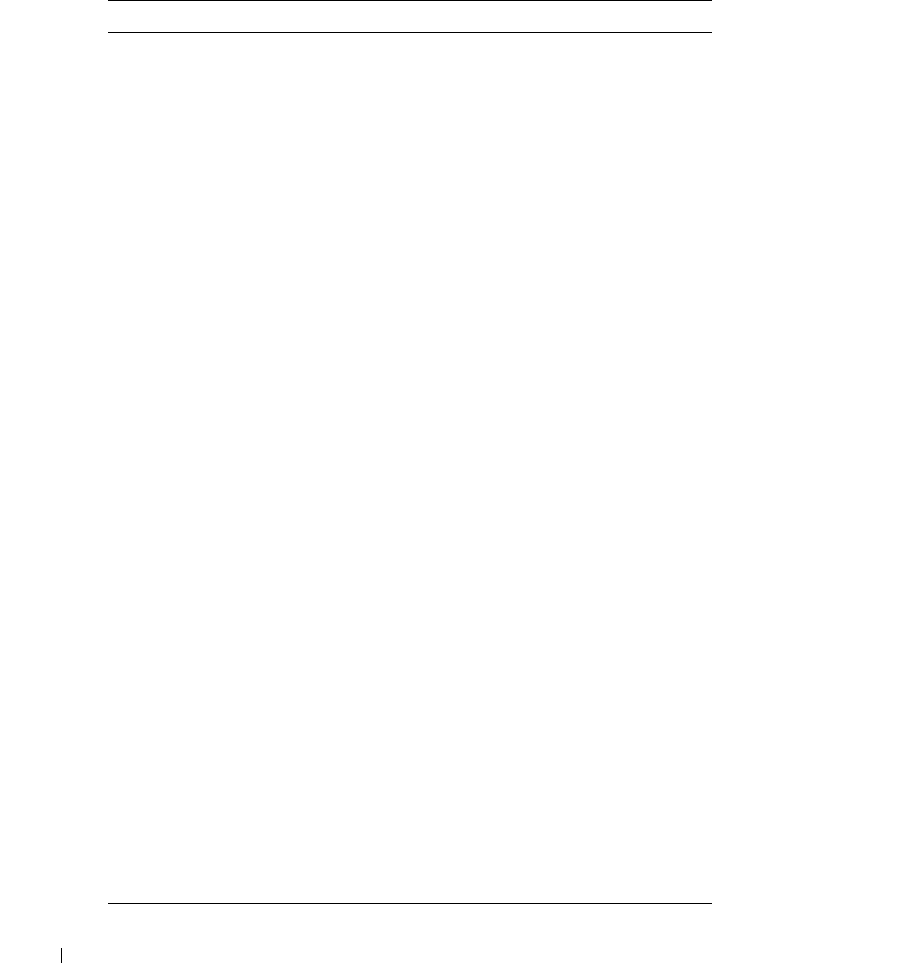
230 Configuring Switch Information
www.dell.com | support.dell.com
Enabling Port Based Authentication Using the CLI Commands
The following table summarizes the equivalent CLI commands for enabling the port based
authentication as displayed in the
Port Based Authentication
table.
Table 7-61. Port Authentication CLI Commands
CLI Command Description
aaa authentication dot1x
default
method1
[
method2
.]
Specifies one or more authentication,
authorization, and accounting (AAA) methods for
use on interfaces running IEEE 802.1X.
dot1x max-req
count
Sets the maximum number of times that the
device sends an EAP to the client, before restarting
the authentication process.
dot1x re-authenticate
[
ethernet
interface
]
Manually initiates a re-authentication of all
802.1X-enabled ports or the specified 802.1X-
enabled port.
dot1x re-authentication
Enables periodic re-authentication of the client.
dot1x timeout quiet-period
seconds
Sets the number of seconds that the device
remains in the quiet state following a failed
authentication exchange.
dot1x timeout re-authperiod
seconds
Sets the number of seconds between re-
authentication attempts.
dot1x timeout server-timeout
seconds
Sets the time for the retransmission of packets to
the authentication server.
dot1x timeout supp-timeout
seconds
Sets the time for the retransmission of an EAP
request frame to the client.
dot1x timeout tx-period
seconds
Sets the number of seconds that the device waits
for a response to an EAP - request/identity frame,
from the client, before resending the request.
show dot1x [ethernet
interface
]
Displays 802.1X status for the device or for the
specified interface.
show dot1x users
[
username
username
]
Displays 802.1X users for the device.
dot1x guest-vlan enable
Enables using a guest VLAN for unauthorized
ports. If a Guest VLAN is enabled, the
unauthorized port automatically joins the
VLAN selected in
VLAN List
field. The field
default is disabled.
dot1x guest-vlan
Contains a list of VLANs. The guest VLAN is
selected from the
VLAN List


















