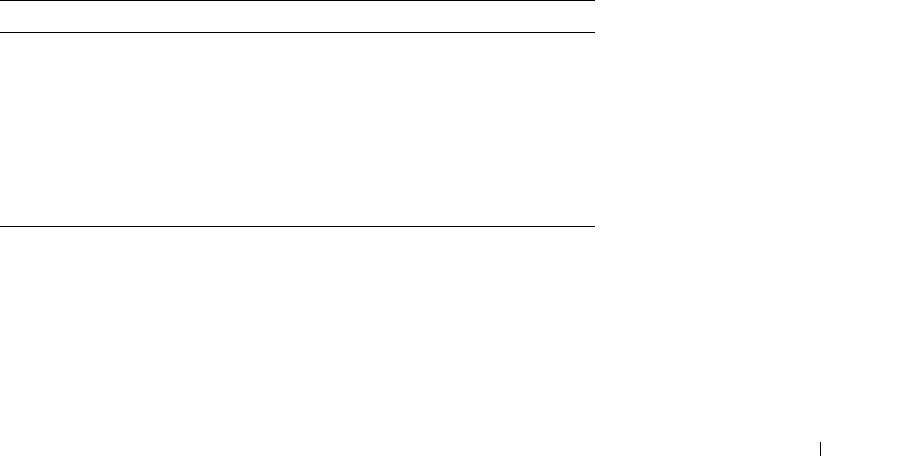
Configuring Switch Information 321
Defining Link Aggregation Global Parameters
1
Open the
LACP Parameters
page.
2
Complete the
LACP System Priority
field.
3
Click
Apply Changes
.
The parameters are defined, and the device is updated.
Defining Link Aggregation Port Parameters
1
Open the
LACP Parameters
page.
2
Complete the fields in the
Port Parameters
area.
3
Click
Apply Changes
.
The parameters are defined, and the device is updated.
Displaying the LACP Parameters Table
1
Open the
LACP Parameters
page.
2
Click
Show All
.
The
LACP Parameters Table
opens.
Configuring LACP Parameters Using CLI Commands
The following table summarizes the equivalent CLI commands for configuring LACP parameters
as displayed in the
LACP Parameters
page.
Table 7-87. LACP Parameters CLI Commands
CLI Command Description
lacp system-priority
value
Configures the system priority.
lacp port-priority
value
Configures the priority value for physical
ports.
lacp timeout
{
long
|
short
}
Assigns an administrative LACP timeout.
show lacp ethernet
interface
[
parameters
|
statistics
|
protocol-state
]
Displays LACP information for ethernet
ports.


















