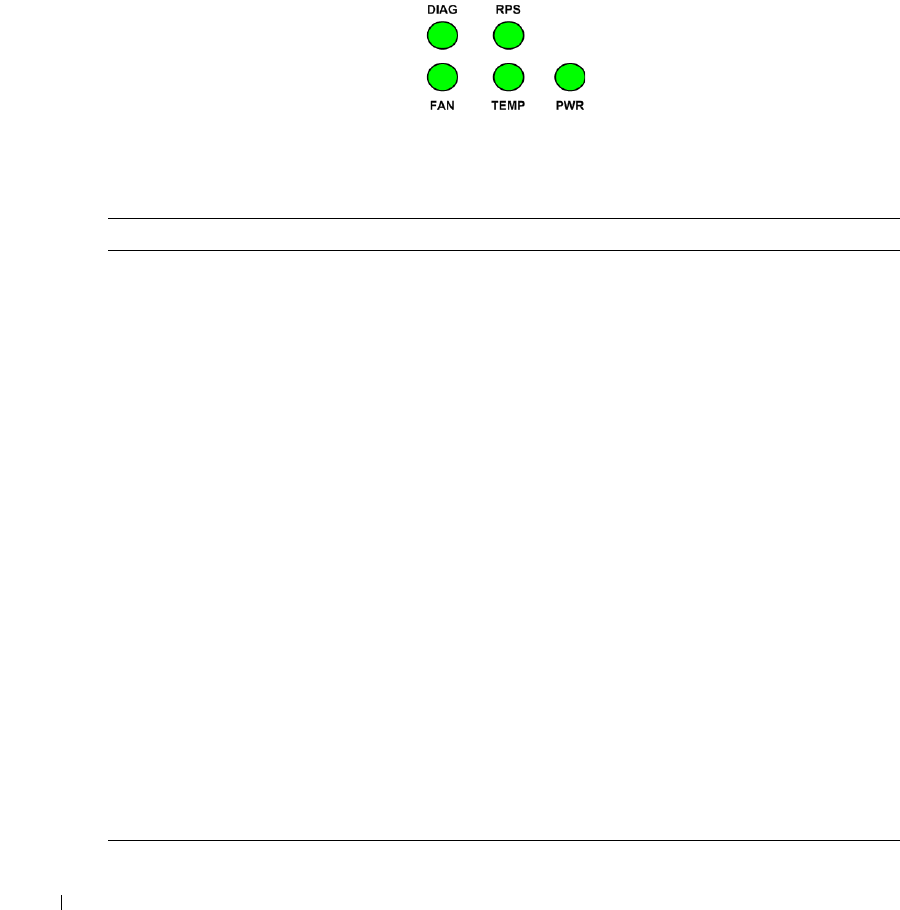
44 Hardware Description
www.dell.com | support.dell.com
System LEDs
The system LEDs of The PowerConnect 3424 /P and PowerConnect 3448/P devices provide
information about the power supplies, fans, thermal conditions, and diagnostics. The following
figure illustrates the system LEDS.
Figure 2-9. System LEDs
The following table describes the system LED indications.
Table 2-5. System LED Indicators
LED Color Description
Power Supply (PWR) Green Static The switch is turned on.
OFF The switch is turned off.
Redundant Power Supply (RPS)
(models: 3424 and 3448 )
Green Static The RPS is currently operating.
Red Static The RPS failed.
OFF The redundant power supply is not plugged in.
Redundant Power Supply (RPS)
(models: 3424P and 3448P )
Green Static The RPS is currently operating.
OFF The redundant power supply has failed or is not
plugged in.
Diagnostics (DIAG) Green Flashing The system diagnostic test is currently in progress.
Green Static The system diagnostic test passed successfully.
Red Static The system diagnostic test failed.
OFF The system is operating normally.
Temperature (TEMP) Red Static The device has crossed the permitted temperature
range.
OFF The device is operating within the permitted
temperature range.
Fan (FAN) Green Static All device fans are operating normally.
Red Static One or more of the device fans is not operating.


















