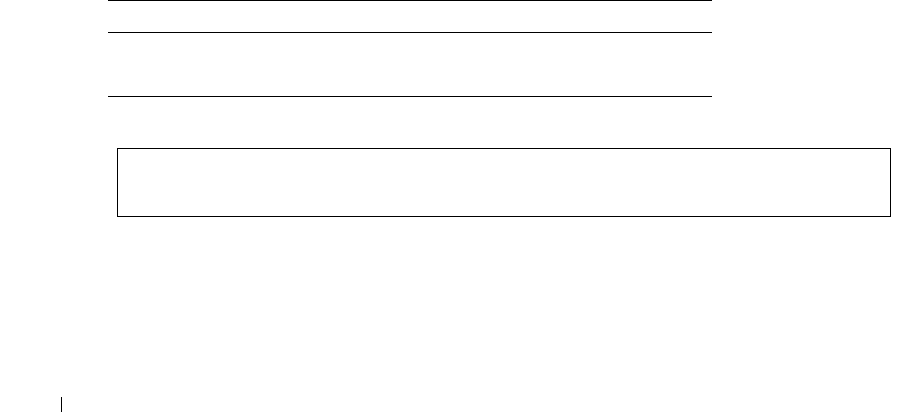
136 Configuring System Information
www.dell.com | support.dell.com
The
Default Gateway
page
contains the following fields:
User Defined
— The device’s Gateway IP address.
Active
— Indicates if the Gateway is active.
Remove User Defined
— Removes the device’s Gateway from the
Default Gateway
drop-down
list, when selected.
Selecting a Device’s Gateway:
1
Open the
Default Gateway
page
.
2
Select an IP address in the
Default Gateway
drop-down list.
3
Select the
Active
check box.
4
Click
Apply Changes
.
The device’s Default Gateway is selected and the device is updated.
Removing a Device’s Default Gateway Device:
1
Open the
Default Gateway
page
.
2
Select the
Remove
check box to remove default gateways.
3
Click
Apply Changes
.
The default gateway entry is removed, and the device is updated.
Defining a Device’s Gateway Using the CLI Commands
The following table summarizes the equivalent CLI commands for setting fields displayed in the
Default Gateway
page
.
The following is an example of the CLI commands:
Table 6-30. Default Gateway CLI Commands
CLI Command Description
ip default-gateway
ip-address
Defines a default gateway.
no ip default-gateway
Removes a default gateway.
console(config)# ip default-gateway 196.210.10.1
console(config)# no ip default-gateway


















