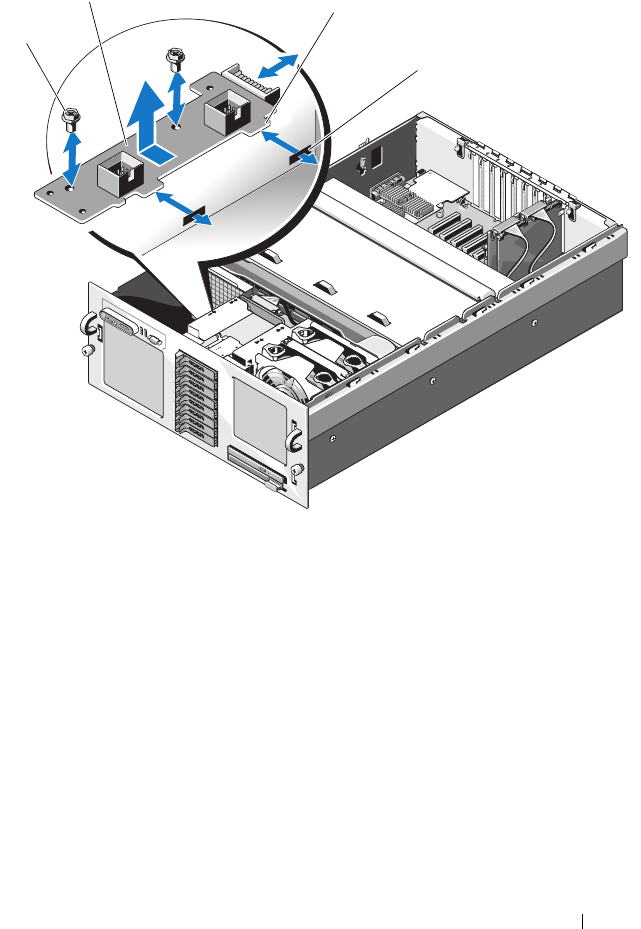
Installing System Components 131
Figure 3-33. Removing and Installing a Fan Interposer Board
Installing a Fan Interposer Board
1
Slip the two securing tabs on the fan interposer board into the two slots on
the side of the fan bay. See Figure 3-33.
2
Secure the fan interposer board with the two screws.
3
Replace the SAS backplane (systems with 3.5" hard drives) or peripheral
interposer board (systems with 2.5" hard drives). See "SAS Backplane
(Service-Only Procedure)" on page 122 or "Peripheral Interposer Board" on
page 126.
4
Install the fans. See "Replacing a Cooling Fan" on page 68.
1 screws (2) 2 fan interposer board
3 tabs (2) 4 slots (2)
2
4
3
1


















