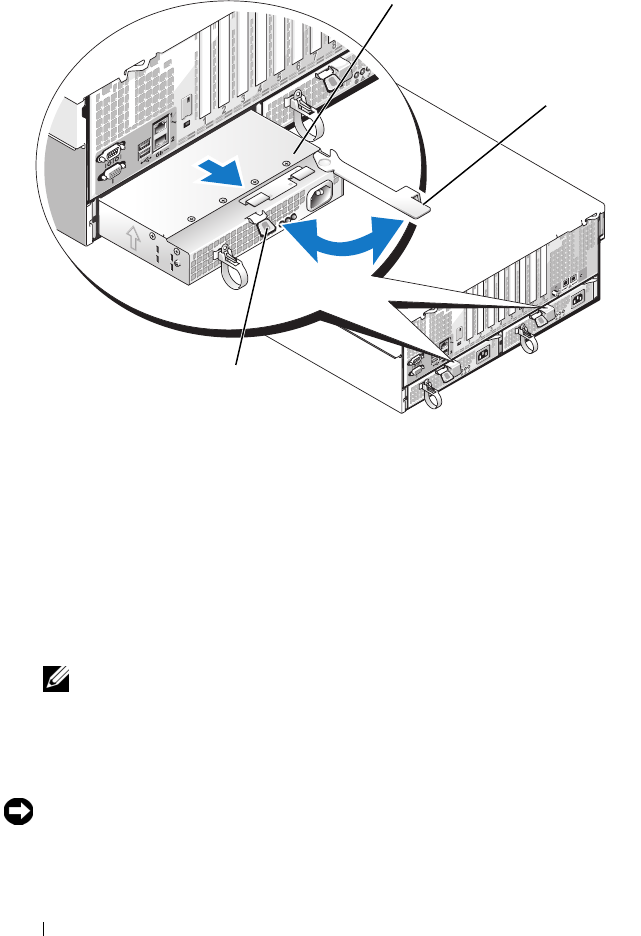
72 Installing System Components
Figure 3-6. Removing and Replacing a Power Supply
Replacing a Power Supply
1
Holding the lever in the open position, slide the new power supply into the
chassis until the lever contacts the system chassis. See Figure 3-6.
2
Close the release lever until the power supply is fully seated and the lever
snaps into place behind the lever release latch. See Figure 3-6.
NOTE: If you unlatched the cable management arm in step 2 of the previous
procedure, relatch it. For information about the cable management arm, see
the system’s Rack Installation Guide.
3
Connect the power cable to the power supply and plug the cable into a
power outlet.
NOTICE: When connecting the power cable, insert the cable through the strain-
relief loop.
1 power supply 2 release lever
3 lever release latch
3
1
2


















