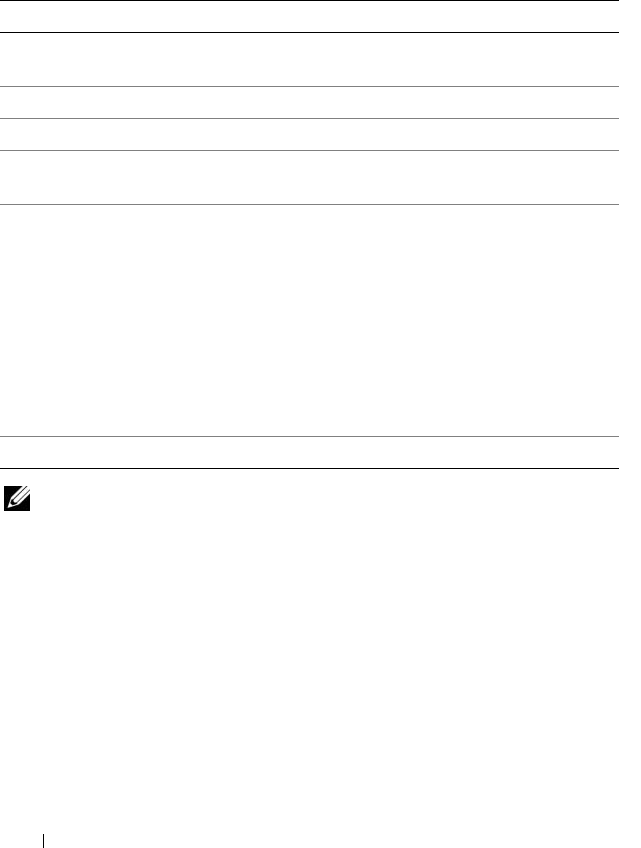
44 Using the System Setup Program
Using the System Setup Program
Table 2-1 lists the keys that you use to view or change information on the
System Setup program screens and to exit the program.
NOTE: For most of the options, any changes that you make are recorded but do not
take effect until you restart the system.
System Setup Options
Main Screen
When you enter the System Setup program, the main System Setup program
screen appears (see Figure 2-1).
Table 2-1. System Setup Program Navigation Keys
Keys Action
<Enter> From the main menu, selects an option that has
a submenu, such as Memory Information.
Up arrow or <Shift><Tab> Moves to the previous field.
Down arrow or <Tab> Moves to the next field.
Spacebar, <+>, <
–>, left and
right arrows
Cycles through the settings in a field. In many
fields, you can also type the appropriate value.
<Esc> From the main menu:
Exits the System Setup program and restarts
the system if any changes (other than time
and date) were made and you wish to save
them.
If no changes are made, system boot will
resume.
From a submenu, returns the program to the
main menu.
<F1> Displays the System Setup program
's help text.


















