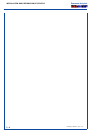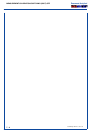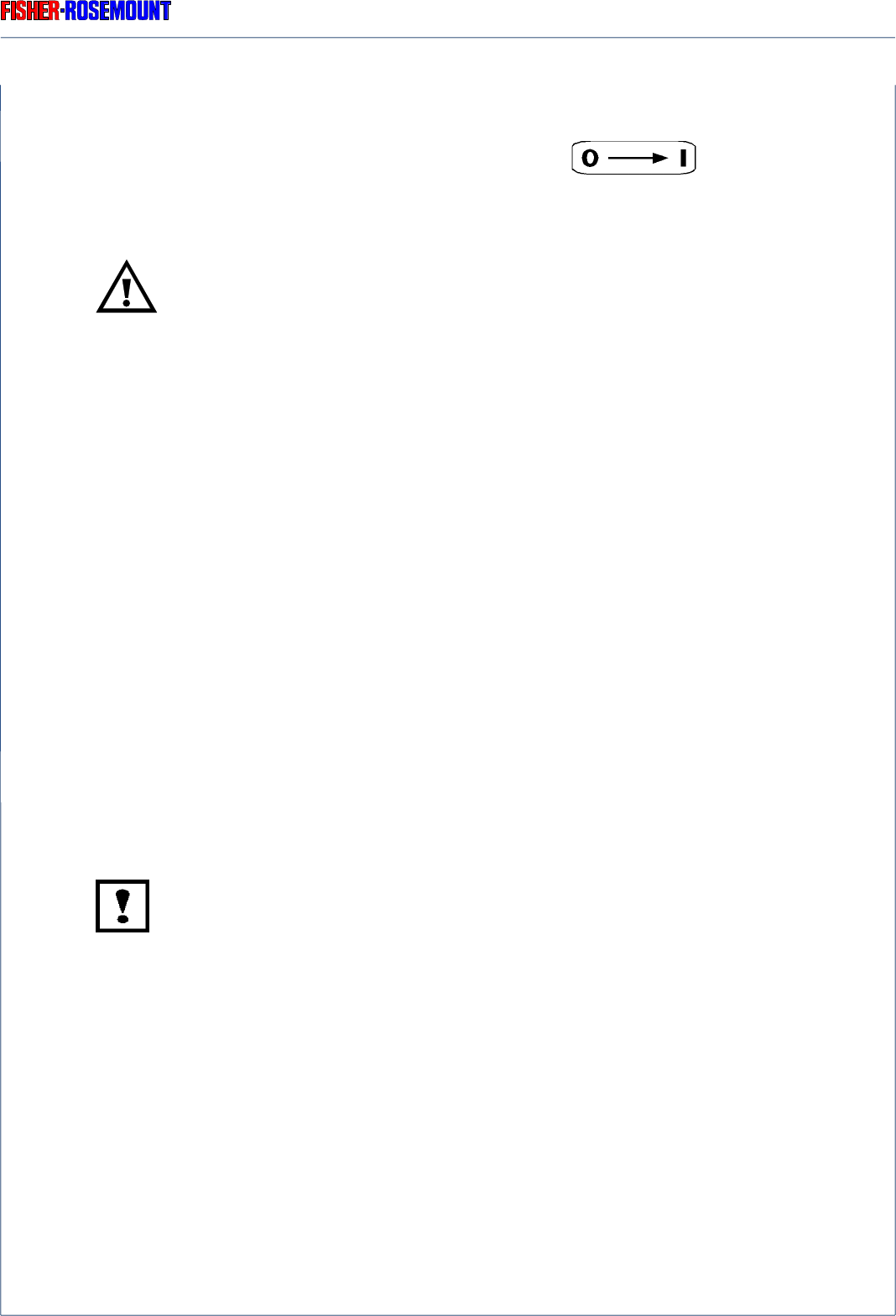
STARTUP PROCEDURE (SWITCHING
ON)
6 - 1
ETC00303(1) BINOS E e (2.0) 11/00
Rosemount Analytical
6. Startup Procedure (Switching On)
Be sure to observe the safety precautions and warnings !
Be sure to observe the additional notes, safety precautions and warnings given
in the individual manuals !
Once the instrument has been correctly assembled and installed in accordance with the
general instructions given in section 5., the equipment is ready for operation.
The equipment is switched on by providing the required voltage.
Upon switching on, the analyzer will perform a self-diagnostic test routine.
The BINOS E front panel program should be installed before connecting the BINOS E to the
designated COM port.
The following devices are recommended to connect BINOS E with the PC:
- Zero modem cable (part number: ETC00257)
- Gender changer (part number: ETC00258)
For additional informations about recommended hardware and software requirements, see
chapter "Front Panel Program".
Analyzer needs 15 to 50 minutes to warm-up after switch on,
depending on the installed detectors (themostat controlled temperature) !