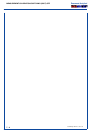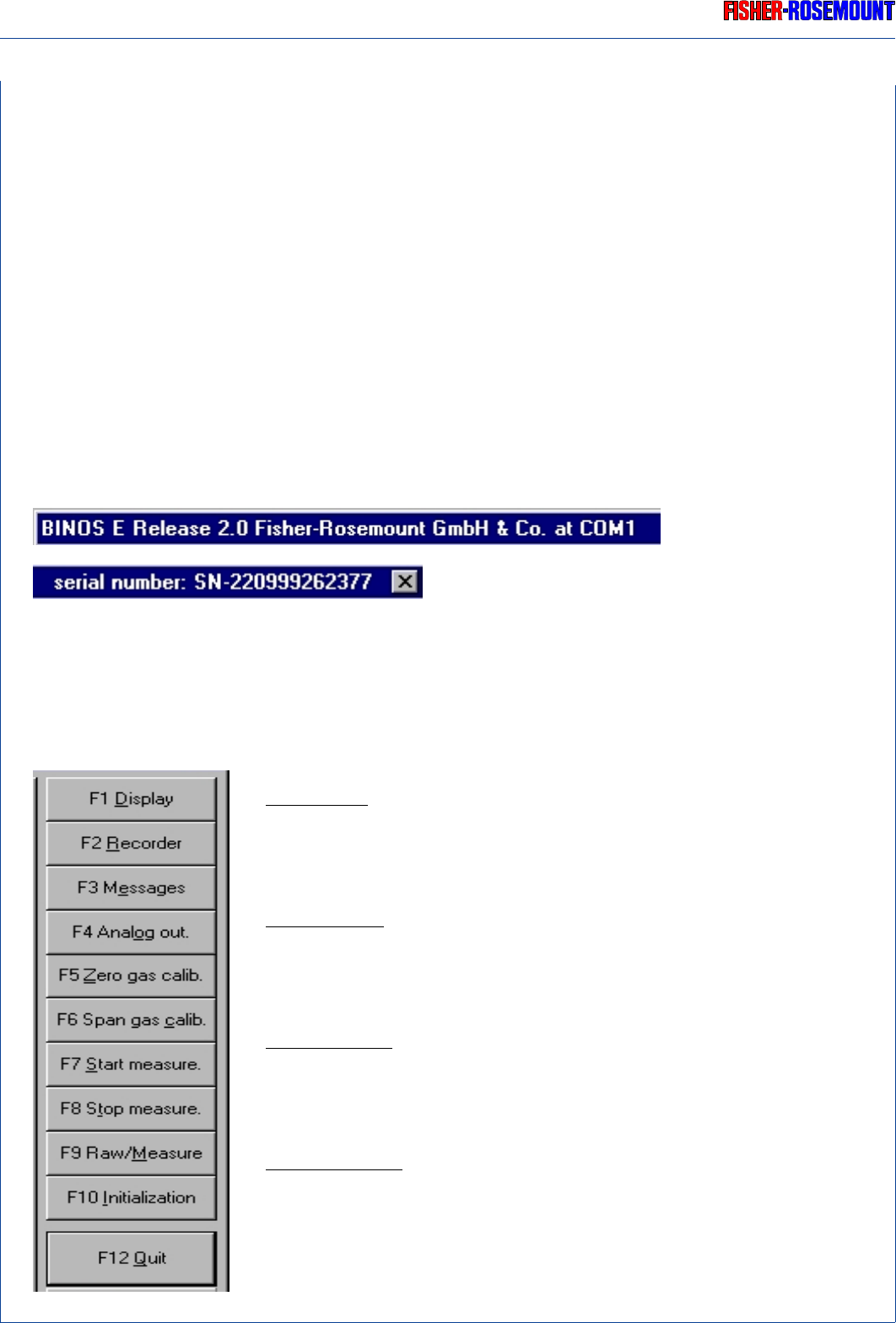
FRONT PANEL PROGRAM
8 - 4
ETC00303(1) BINOS E e (2.0) 11/00
Rosemount Analytical
8.2.2 Startup
The first time the BINOS E program is started, a dialog box will inform you that the configu-
ration data is loaded. This procedure may take several seconds.
Based on this data, a standard file ”BinosCustom.OEM” will be created. This file will be loaded
automatically on any future start to initialize the BINOS E front panel.
Any front panel page (Display, recorder, messages or analog out) offers a headline show-
ing the following information about the specific instrument:
· BINOS E software version (Release Number)
· Adjusted COM port
· BINOS E serial number (important for service and maintenance)
8.3 Function Keys
The function keys F1 through F12 are located on the upper right side of any front panel page:
F1 Display:
The ”Display” function key enables you to reach the display page
of this program (see chapter 8.5) .
F2 Recorder:
The ”Recorder” function key enables you to reach the recorder
page of this program (see chapter 8.6).
F3 Messages:
The ”Messages” function key enables you to reach the messages
page of this program (see chapter 8.7).
F4 Analog out.:
The ”Analog out.” function key (Analog Output Link and Adjust-
ment Page) allows you to link and adjust measuring channels or
secondary parameters to the analog outputs and change the set-
tings (see chapter 8.8).
STARTUP