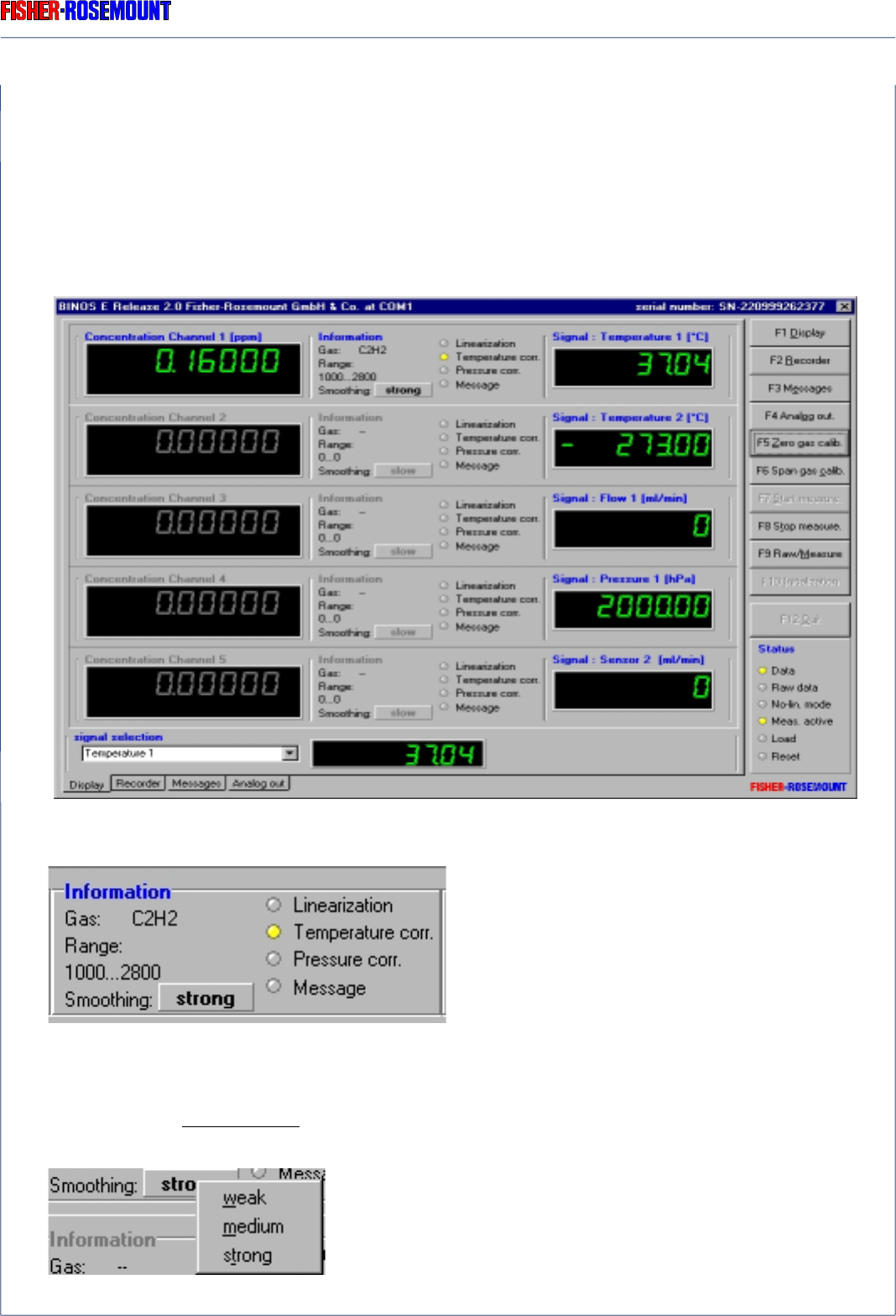
FRONT PANEL PROGRAM
8 - 11
ETC00303(1) BINOS E e (2.0) 11/00
Rosemount Analytical
8.5 Display Page
The ”Display page” [F1 Display] shows all the connected channels and the accompanying data
for the respective gas.
A maximum of five channels can be displayed. Active channels are illuminated.
The LED’s under the category ”Information”
indicate the selected configurations and op-
tions for each channel. If the LED ”Message” is
illuminated, a failure message for the respec-
tive channel is available on the messages
page.The measuring gas and the correspond-
ing smallest and highest ranges are indicated.
The ”smoothing” that allows the t
90
time to be adjusted to
strong, weak or medium. Selection is activated by clicking
the RIGHT MOUSE BUTTON.
DISPLAY PAGE


















