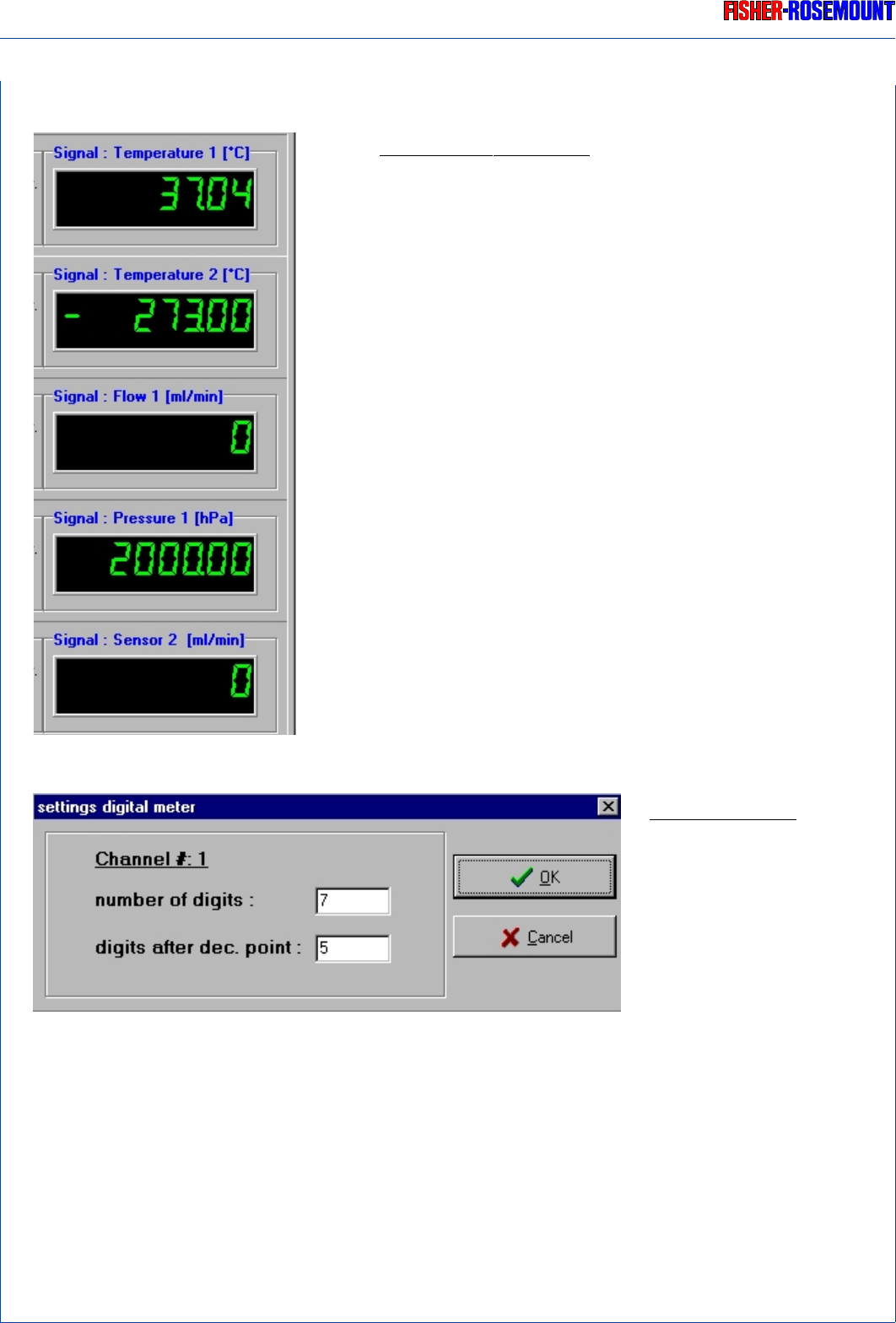
FRONT PANEL PROGRAM
8 - 12
ETC00303(1) BINOS E e (2.0) 11/00
Rosemount Analytical
Secondary Parameters:
The option to show five more secondary parameters
(signal sources) such as temperature, flow or pressure
on an extra panel is available.
To select the source, the user must click the RIGHT
MOUSE BUTTON on the title strip of the panel and
then select the respective source from the menu.
If a sensor is not available the following signals are
displayed:
Temperature: - 273 °C
Flow: 0 ml/min [cc/min]
Pressure: 2000 hPa [mbar]
The free selectable sensor can be Temperature, Flow
or Pressure indicated by the unit (flow = ml/min).
To adjust the decimal places, click the RIGHT MOUSE BUTTON on the corresponding digital
display. If the concentration is indicated in Volume percent (Vol.-%), a maximum of five decimal
places can be selected; in the case of ppm, a maximum of three decimal places can be
selected.
Decimal Places:
The decimal places for
the measuring gas
concentrations can be
adjusted respectively
to the ranges.
DISPLAY PAGE


















