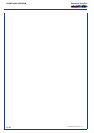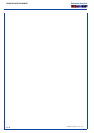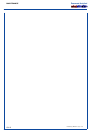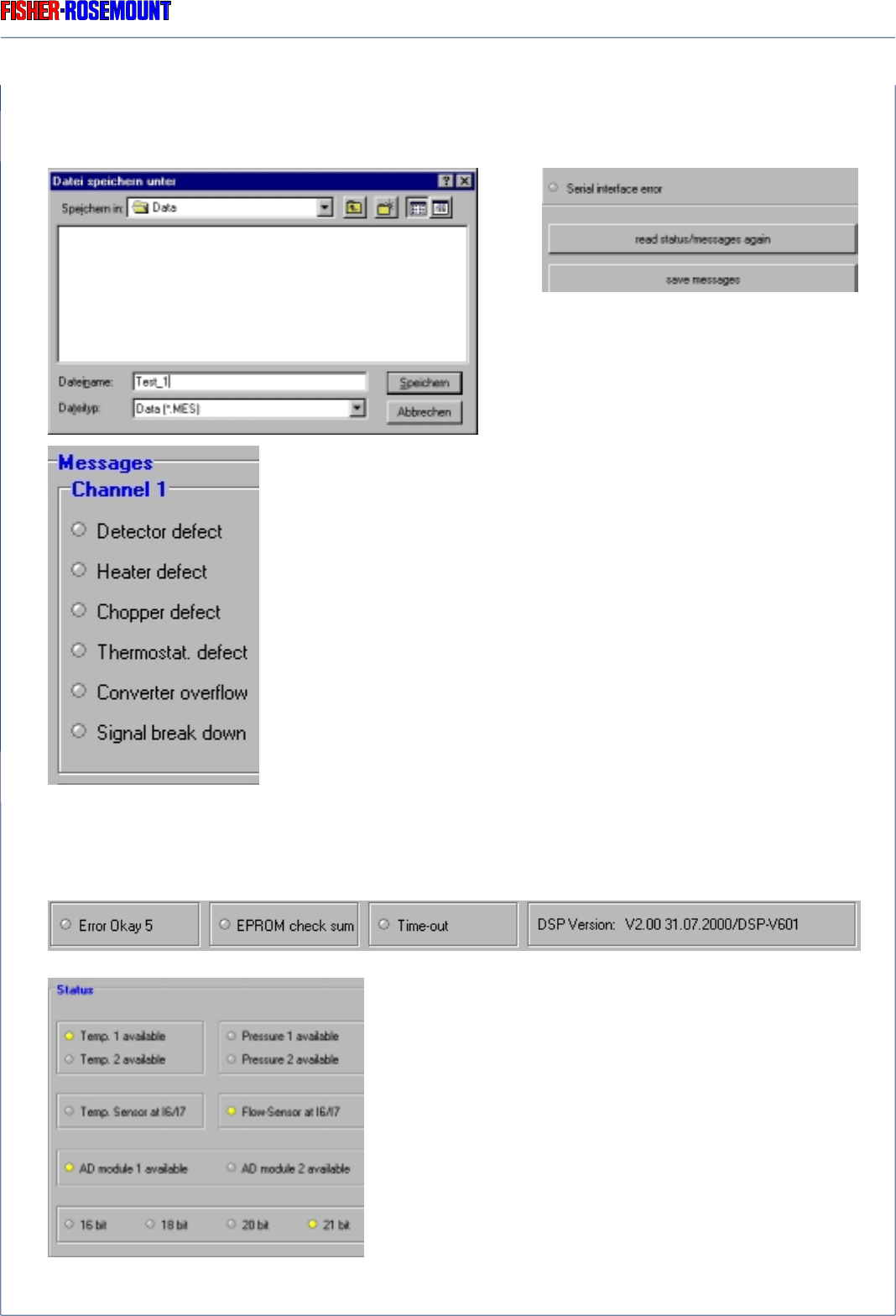
FRONT PANEL PROGRAM
8 - 17
ETC00303(1) BINOS E e (2.0) 11/00
Rosemount Analytical
Below this area a failure of the serial interface is shown via LED (illuminated in case or error).
After that you can start the error re-
port again with ”read status/mes-
sages again”. You can store the error
reports into the directory ”Data” with
”save messages” before activating a
new error report.
MESSAGES PAGE
Detailed information to the failure messages are indicated
under the category ”Messages” in the lower area of this
page. For each connected channel failure messages – split
up in six areas - are indicated. In case of any failure the
corresponding LED is illuminated.
In the expert level (Service has access) differentiated messages are available. Special
messages for the Service are shown in the lowest part of this area (consult our Service Support
Center).
On the upper right side of this page, under ”Status”, is
the hardware configuration of the BINOS E instrument
showing the presence of the 6 defined or the 2 pairs of
selectable optional sensors (signal sources). The avail-
ability of 1-2 temperature and 1-2 pressure sensors is
indicated via LED (not possible for the 2 flow sensors).
The display will also indicate whether the additional
selectable pairs of sensors are temperature or flow
sensors.
Beside this is information about the AD changers or
transmission rates.