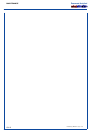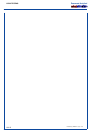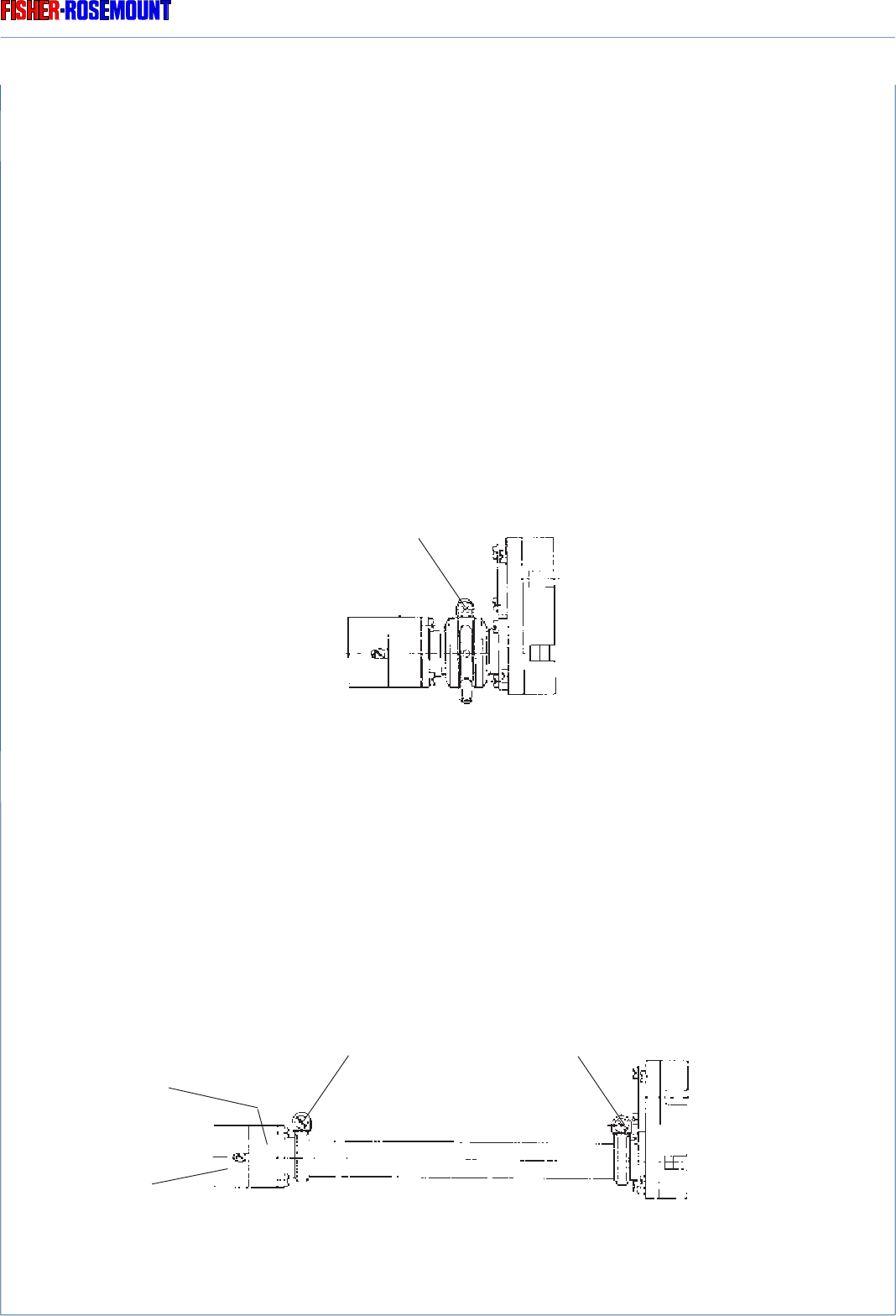
17 - 3
REPLACEMENT AND CLEANING OF PHOTOMETRIC COMPONENTS
ETC00303(1) BINOS E e (2.0) 02/2007
Rosemount Analytical
17.3 Cleaning of Analysis Cells and Windows
17.3.1 Removal of Analysis Cells
Open the housing (cf. Section 15).
Remove the photometer assembly out of analyzer housing (see Section 17.1).
a) For analysis cells of lengths 1 mm to 10 mm
Remove the clamp (Fig. 17-3, Item 1).
Remove the clamping collars and the filter cell with signal detector assembly.
Fig. 17-3: Photometer Assembly (1 mm to 10 mm analysisi cells)
b) For analysis cells of lengths 30 mm to 200 mm:
Remove the clamp shown in Fig. 17-4 as Item 1.
Remove the filter cell with signal detector assembly.
Remove the clamp shown in Fig. 17-4 as Item 2.
Remove the analysis cell body from the filter cell (chopper housing).
REMOVAL OF ANALYSIS CELLS
Fig. 17-4: Photometer Assembly (30 mm to 200 mm analysis cells)
1
21
detector
adapter with
zero-point diaphragm