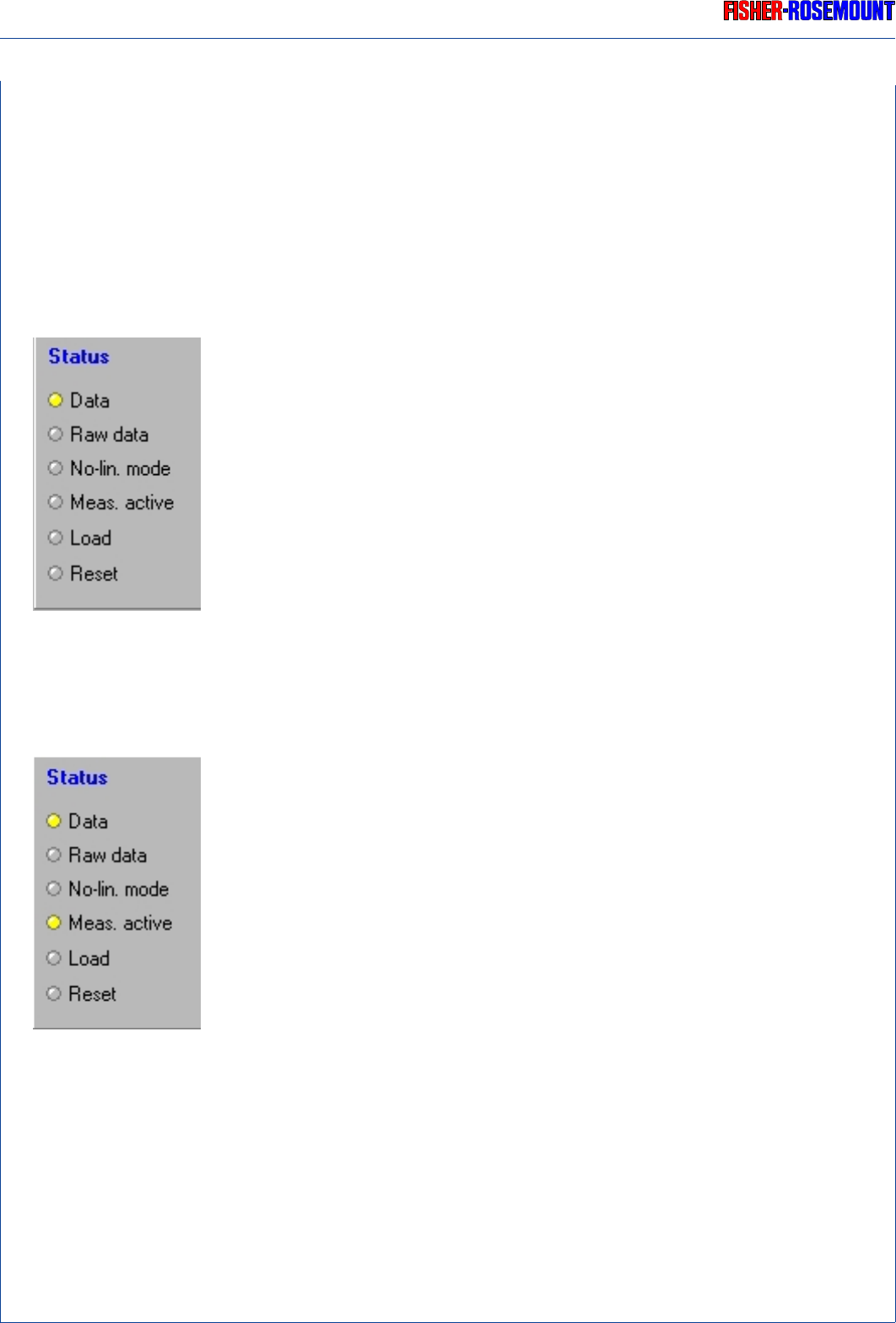
FRONT PANEL PROGRAM
8 - 10
ETC00303(1) BINOS E e (2.0) 11/00
Rosemount Analytical
8.4 Status Display (”Status”)
The status display on the lower right side of any front panel page shows the actual state of the
program:
LED ”Data”: This LED flashes when the BINOS E data is available.
LED ”Raw data”: This LED is illuminated if the analyzer is working in raw
data mode.
LED ”Non-lin. Mode”: This LED is illuminated during the instrument
mode ”not linearized”.
LED ”Meas. active”: This LED is illuminated during measurement.
LED ”Load”: This LED is illuminated when configuration data from a
connected BINOS E or a file is loaded.
LED ”Reset”: This LED is illuminated if the software is reset at the
instrument. This happens after each initialization.
STATUS DISPLAY


















