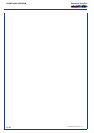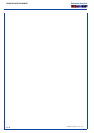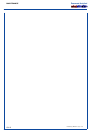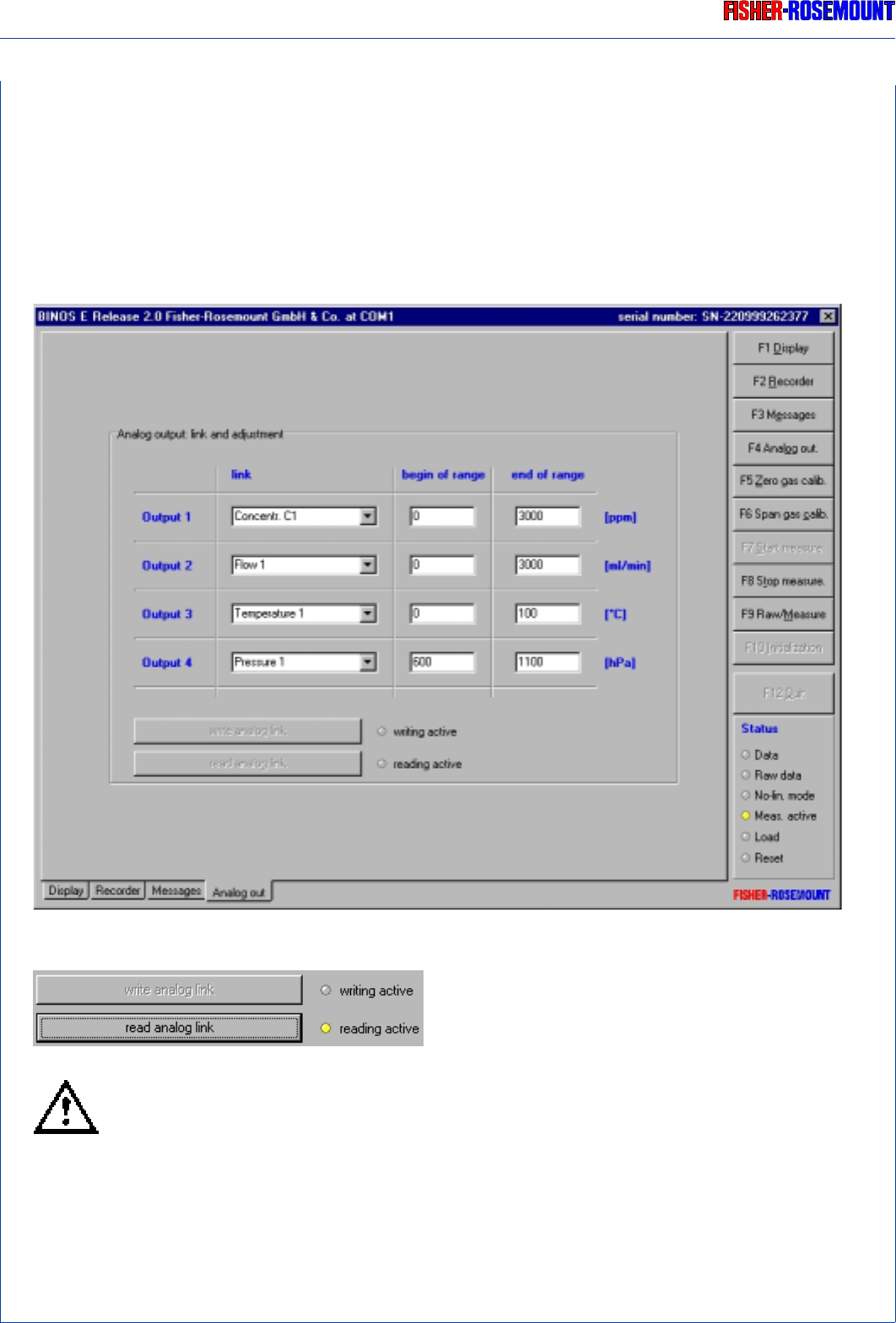
FRONT PANEL PROGRAM
8 - 18
ETC00303(1) BINOS E e (2.0) 11/00
Rosemount Analytical
8.7. Analog Output Link and Adjustment Page
On the ”Analog Output Link and Adjustment Page” [F4 Analog out.] the four optional analog
outputs of a BINOS E analyzer can be linked to the respective channels or secondary
parameters (sensors).
To view the actual settings, press the button
”read analog link” (LED ”reading active” is
illuminated).
ATTENTION: Stop Measurement with F8 before adjustments can be performed!
Now new channel adjustments (concentration measurements) can be performed. Beside
concentrations also secondary signal sources (temperature, pressure or flow) can be selected.
Any ”begin of range” or ”end of range” can be set individually. The corresponding units are
assigned automatically.
ANALOG OUTPUT LINK AND ADJUSTMENT PAGE