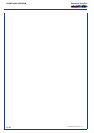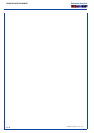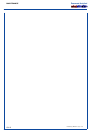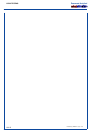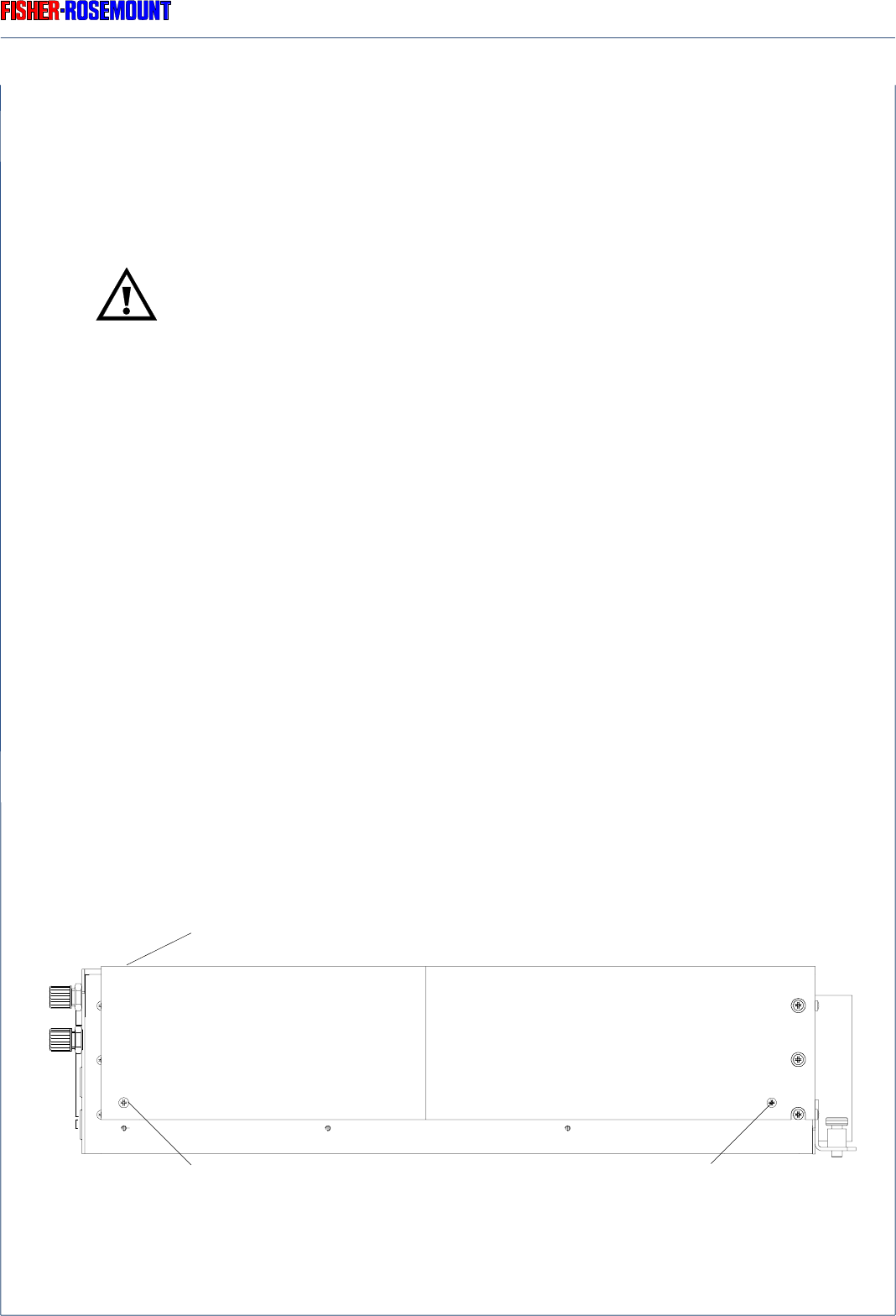
OPENING OF HOUSING
15 - 1
ETC00303(1) BINOS E e (2.0) 11/00
Rosemount Analytical
Fig. 15-1: BINOS E, Metal-sheet housing
(Fastening screws housing cover)
15. Opening the Housing
The housing must be opened for checking the electrical connections and for replacement or
cleaning of any of the components of the analyzer.
Be sure to observe Item 6. of the safety measures !
15.1 BINOS E (Sheet-metal housing)
15.1.1 Housing Cover
❍ Disconnect all voltage supplies.
❍ Unscrew the respective fastening screws at both housing sides (Fig. 15-1).
❍ For rear cover unscrew the additonal fastening screw at the top of the housing (Fig. 15-1)
❍ Remove the respective housing top cover panel.
Closing of the housing is performed in reverse order.
Fastening screw,
front housing cover
Top fastening screws,
rear housing cover
Fastening screw,
rear housing cover