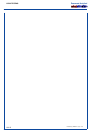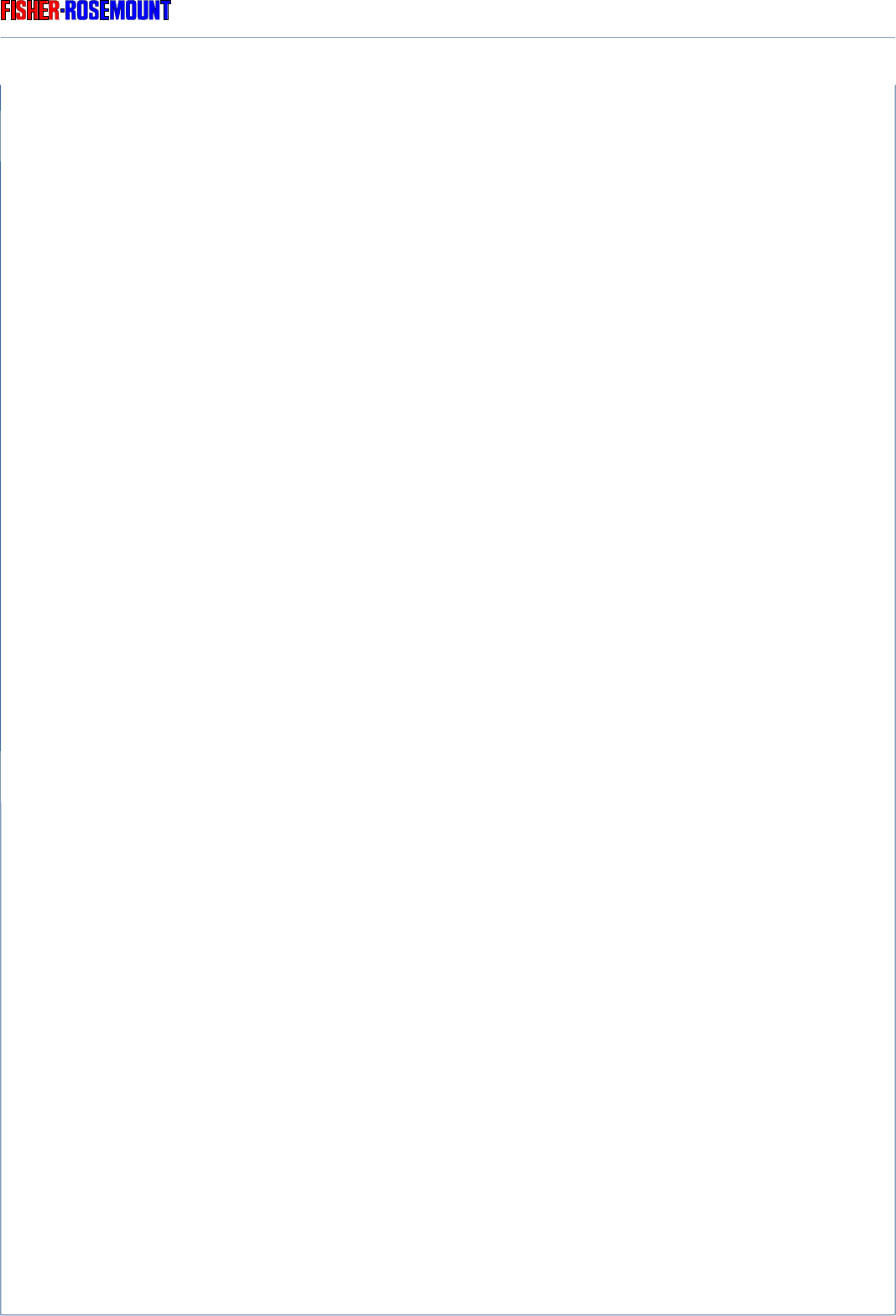
17 - 5
REPLACEMENT AND CLEANING OF PHOTOMETRIC COMPONENTS
ETC00303(1) BINOS E e (2.0) 02/2007
Rosemount Analytical
17.3.3 Reinstalling of Analysis Cells
a) For analysis cells of lengths 1 mm and 7 mm
Place the O - rings on the filter cells.
Fit the components together and fix with the clamping collars.
Install the clamp (Fig. 17-3, Item 1) and tighten.
b) Analysis cells of lengths 50 mm - 200 mm:
Place the O - ring on the chopper housing side of the cell body.
Position the cell body in place and fasten using the clamp shown in Fig. 17-4 as
Item 2.
Place the O - ring on the filter cell (with detector).
Fit the filter cell on the cell body.
Install the clamp shown in Fig. 17-4 as Item 1 and tighten.
Then:
Replace the photometer assembly (see Section 17.4).
REINSTALLING OF ANALYSIS CELLS