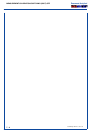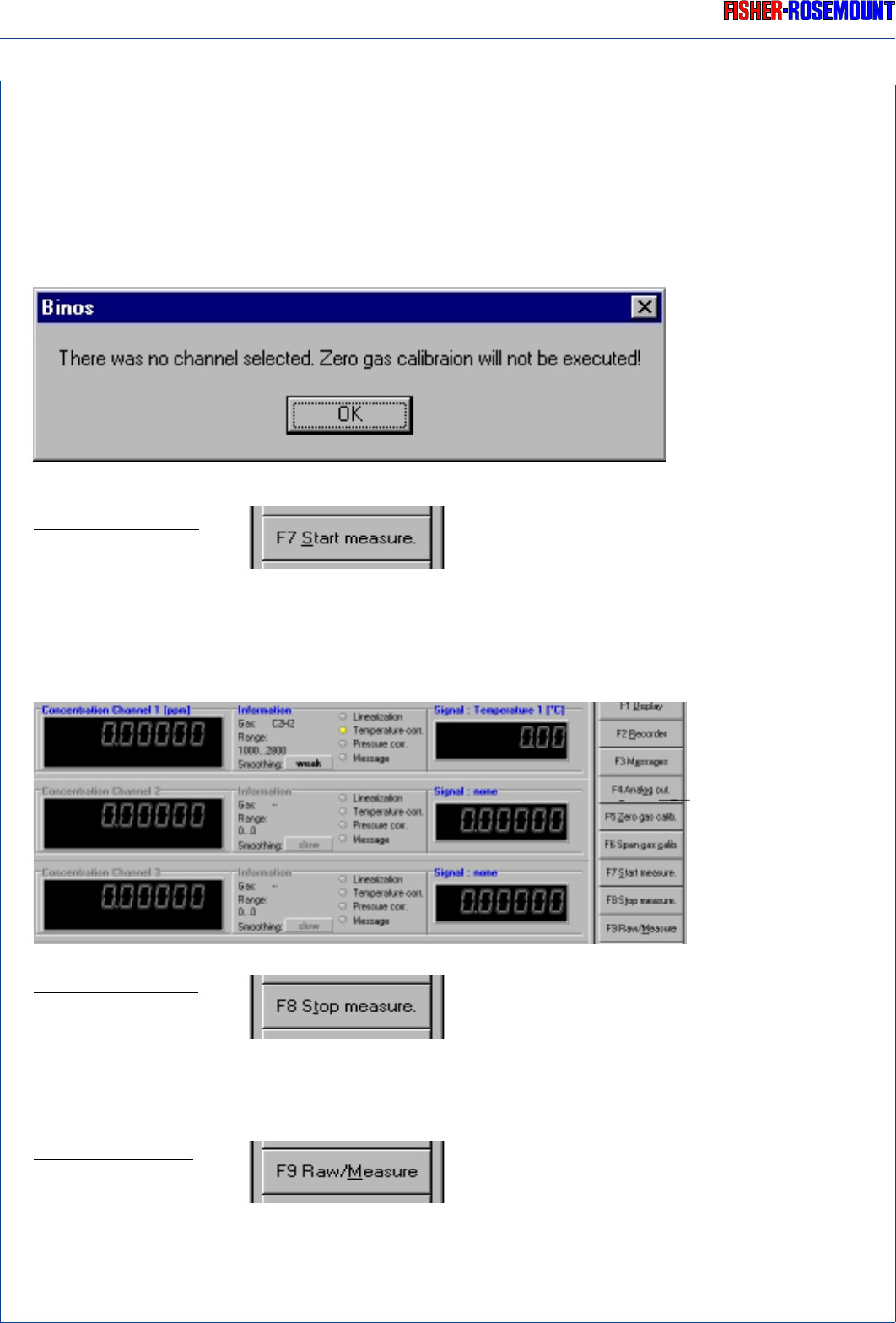
FRONT PANEL PROGRAM
8 - 8
ETC00303(1) BINOS E e (2.0) 11/00
Rosemount Analytical
FUNCTION KEYS
If any dialog or communication does not work correctly you will get a message indicating
the wrong input.
If for example no channel is selected for zero calibration the following message will show
up:
F7 Start measure.:
F8 Stop measure.:
F9 Raw/Measure:
The ”Raw/Measure” function key enables the user to switch from raw data mode [not corrected
(unlinearized, not temperature compensated) data] to measurement mode [concentrations].
This procedure may take several seconds.
The ”Stop measure.” function key terminates the measuring procedure. Please wait approxi-
mately 30 seconds before any new start.
The "Start measure." function key initiates the measuring procedure. After any successful
startup the measurement itself needs to be started. Otherwise you see a display being not
illuminated.