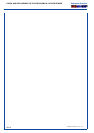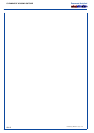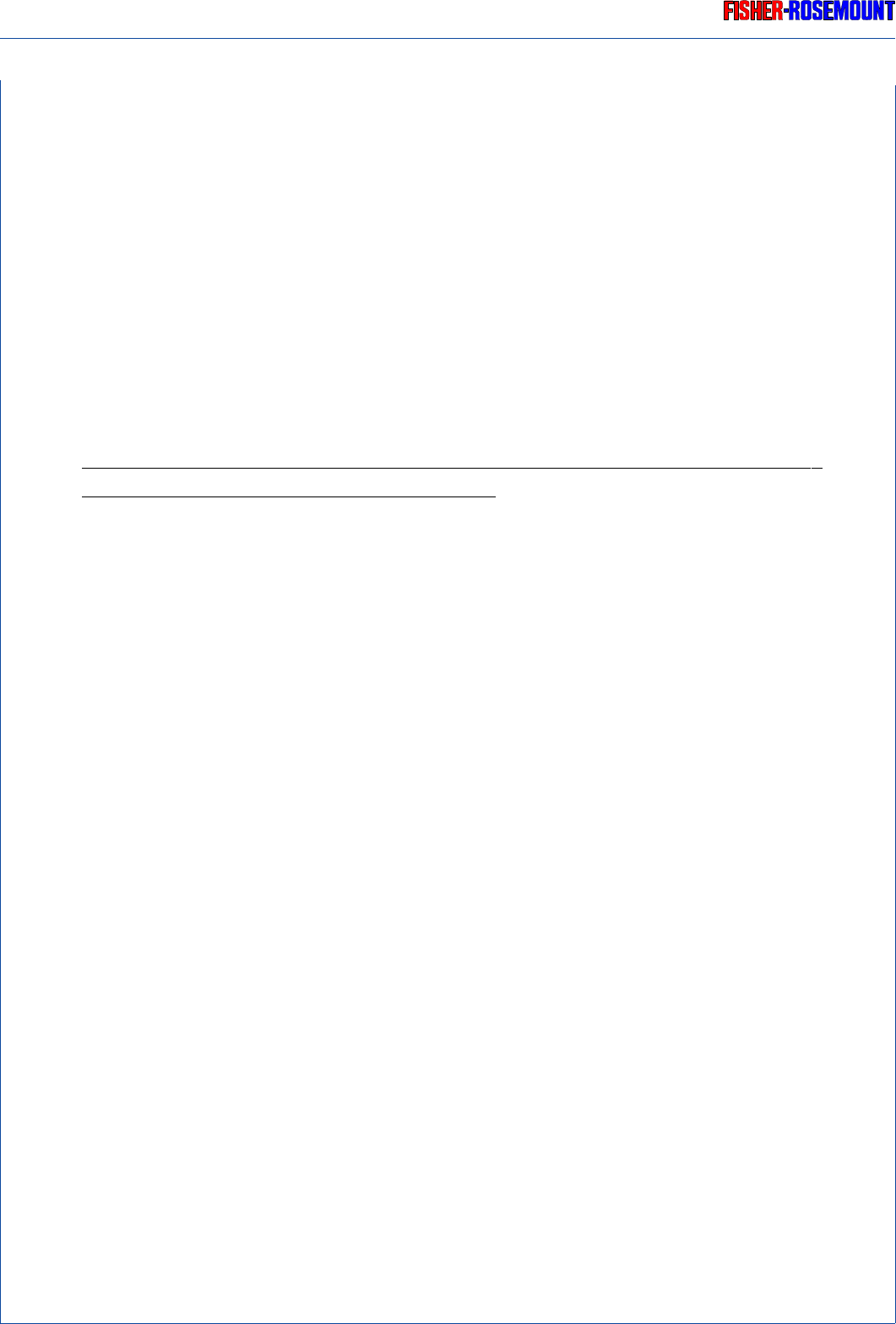
CHECK AND REPLACEMENT OF ELECTROCHEMICAL OXYGEN SENSOR
18 - 4
ETC00303(1) BINOS E e (2.0) 11/00
Rosemount Analytical
18.2.2 Replacing the Sensor
❍ Disconnect the connector for the sensor from “P2” of circuit board “OXS” (see Fig. 18-3).
❍ Take the consumed sensor out of the fitting.
❍ Take off the stopper from new sensor and fit in the new sensor into the fitting, so
that the name plate is at the top of the sensor.
❍ Connect the connector for the sensor to “P2” of circuit board “OXS” (see Fig. 18-3).
❍
Close the spent sensor with the stopper and dispose in accordance with respective
legislation or send it to our factory alternatively.
18.2.3 Reinstalling of the Sensor
❍ Put connection block with the (new) sensor onto the front panel and srew the fastening
hexagon nuts of the connection block (Fig. 18-2) with hexagon spanner (SW 5.5).
❍ Perform a leakage test (see Section 14.) and set the sensor (see Section 18.2.4).
EXCHANJGE / REINSTALLING OF SENSOR