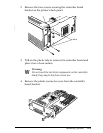Optional EPSON interfaces
Interface name
EPSON
part
number Uses
LocalTalk/Serial
module
C82334* Serial port: for connection to
computers with RS-232C or current
loop serial connections
LocalTalk port: for connection to a
LocalTalk network or for direct
connection to a Macintosh with an
optional EpsonScript Level 2 module
32KB Serial
interface card
C82307* For connection to a computer with
an RS-232C serial port
32KB Parallel
interface card
C82310* For connection to an additional
computer with a standard parallel
port
Coax interface
card
C82314* Provides a parallel interface and a
coax interface for connection to
these IBM mainframes: 3174, 3270,
3276, and 4274
Twinax interface
card
C82315* Provides a parallel interface and a
coax interface for connection to
these IBM systems: AS-400, System 36,
5251 (model 12), System 34, System
38, and 5294. **
Ethernet card C82331* For direct connection to an Ethernet
network
AppleTalk
interface card
C82312* For connection to an AppleTalk
network or direct connection to a
Macintosh with an optional
EpsonScript Level 2 module
GPIB interface
card
C82323* For direct connection to a GPIB
network
** When your printer uses an EPSON Twinax interface card, it can be used in
place of these IBM system printers: 4210, 5224 (models 1 and 2), 5256
(models 1, 2, and 3), 3218 (non-IDPS), 4214 (model 2), 5225 (models 1, 2, 3,
and 4), and 5219 D01 and D02.
If you’ll be using the LocalTalk/Serial module, follow the steps
on page 4-4 to install the module in the printer.
Installing Options
4-3