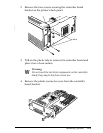5. Connect the interface cable(s).
6. Make sure the printer’s power switch is in the off position;
then plug the power cable into an electrical outlet.
7. Turn on the printer.
8. Now run the Windows printer driver to add the optional
paper cassette(s) to your available paper source list. See
Chapter 2 for instructions.
Note:
If you use the Remote Control Panel utility or SelecType to control
your printer, you need to select the optional paper cassette(s) only
when you are ready to print. See Chapter 3 or the
Technical
Information
manual for instructions.
Installing Memory Modules
To speed up printing of complex, graphics-intensive
documents and downloaded fonts, you can add to your
printer’s memory capacity. Your printer’s controller board
includes two slots in which you can install single in-line
memory modules (SIMMs) to increase your printer’s memory
up to 64MB. You can install one or two SIMMs that meet these
requirements:
❑
72-pins
❑
1MB, 2MB, 4MB, 8MB, 16MB, or 32MB capacity
❑
Maximum 70 ns access speed
❑
Maximum dimensions: 4.25 inches (108 mm) long, 1.53
inches (39 mm) wide, and 0.4 inch (10 mm) thick.
Installing Options
4-13