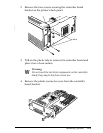2. Remove the four screws securing the controller board
bracket on the printer’s back panel.
3. Pull on the plastic tabs to remove the controller board and
place it on a clean surface.
w
Warning:
Do not touch the electrical components on the controller
board; they may be hot from recent use.
4. Remove the plastic connector cover from the controller
board bracket.
tabs
Installing Options
4-5