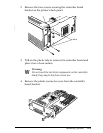To install any of the other interface cards listed in the table, see
page 4-8 for instructions.
If you will connect your printer to any type of serial interface,
you need to obtain the right kind of serial cable. The table
below lists the printer’s specifications for serial cables.
Use this cable . . . For this serial connection . . .
RS-232C (9 pin) to C836152 (2.0m)
from mini DIN (printer) to D-SUB,
9-pin (computer)
Direct printer-to-computer with
9-pin serial ports
RS-232C (25 pin) to C836151
(2.0m) from mini DIN (printer) to
D-SUB, 25-pin (computer)
Direct printer-to-computer with
25-pin serial ports
Current loop C836141 (0.4m) from
mini DIN (printer) to D-SUB, 25-pin
(interface cable) for both RS-232C
and current loop
Cable extension for
printer-to-interface connection
Also be sure to read “Using a Serial Interface” on page 4-10 for
instructions on configuring your computer and printer to work
correctly with a serial connection.
Installing a LocalTalk/Serial Module
Follow these steps to install the EPSON LocalTalk/Serial
module in your printer:
1. Turn off the printer and unplug the power cable from the
electrical outlet.
w
Warning:
To avoid electrical shock, do not access the printer’s
controller board unless the printer is turned off and
unplugged from the electrical outlet.
4-4
Installing Options