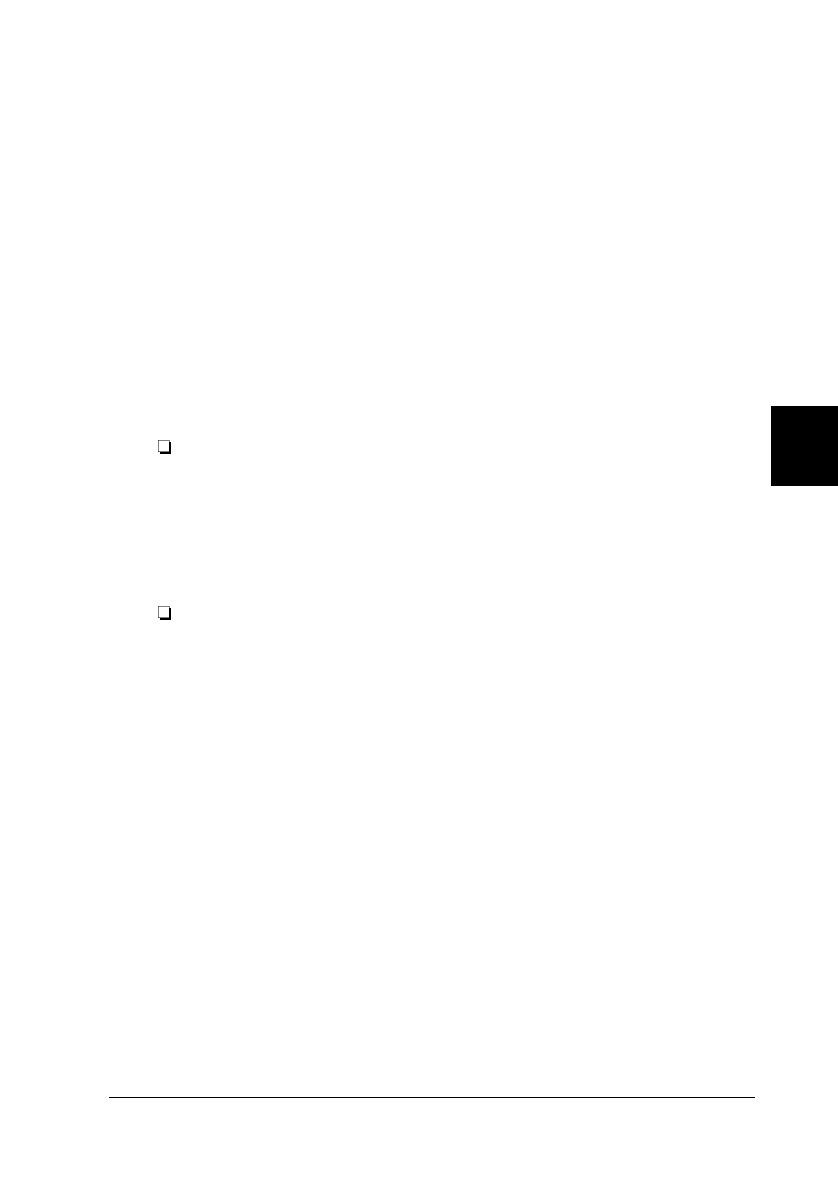
International character set for Italic table
You can select among several international character sets for the
Italic character table. Each character set contains eight
characters that vary depending on the country
or language, so you can customize the Italic table to suit your
printing needs. See Appendix C for character samples.
Changing default settings
Follow the steps below to enter the default-setting mode and
change the printer’s default settings.
Note:
To print the language selection and default-setting mode
instructions, you need three sheets of A4 or letter size single-sheet
paper or three pages of continuous paper that is at least 279 mm
(11 inches) long and 210 mm (8.3 inches) wide. See Chapter 3 for
instructions on loading continuous paper, or Chapter 4 for
instructions on loading single sheets.
If you use single sheets, you need to load a new sheet of paper each
time the printer ejects a printed sheet from the paper guide.
1. Make sure paper is loaded and the printer is turned off.
c
Caution:
Whenever you turn off the printer, wait at least five
seconds before turning it back on; otherwise, you may
damage the printer.
2. Using the tables on pages 5-4 and 5-8, determine whether
the setting you want to change is in default-setting mode 1
or 2.
5
R
Gentian-W Rev.C
A5 size Chapter 5
11/14/97 pass 0
Changing Printer Settings From the Printer’s Control Panel
5-9


















