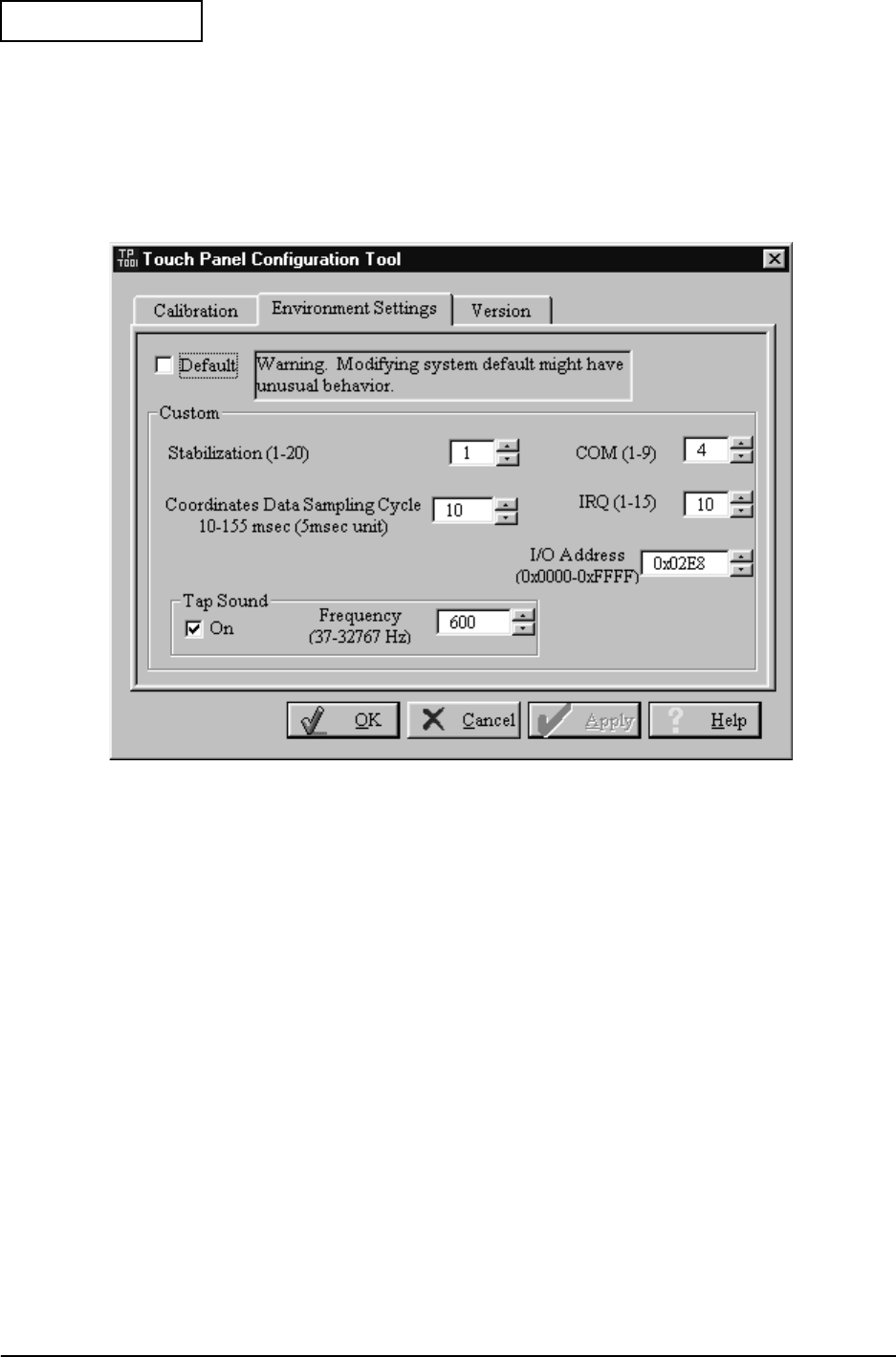
Rev.A Peripherals/Option Installation 6-11
Developer's Guide SR-600
Confidential
Operation Setting
The items listed below can set fron the operation setting screen. When “Default” is checked, the
setting items in the “Custom” is displayed in gray color and cannot make any change. Remove
the check from the “Default” to change the setting of items. When the check is removed from the
“Default”, the warning message “It may cause some errors in the system operation” appears.
6-6 Operation Setting (during screen setting)
[Default]
Check the “Default” radio box to set the Default value. Remove the check to change the setting.
If the check is removed and no change is made, the setting remains default setting. If you check
on the Default, the initial value is set for each items.
[Stabilization]
Enter a Jitter offset. Select the value using Up/Down button to set a new value. The setting
value is from 1 to 20 (Default:1).
[Frequency]
Enter Data Sampling Coordination interval. Select the value using Up/Down buton to set a new
value. The setting value is from 10 to 155msec in 5msec (Default:10).
[COM]
Set the COM Port. Select the setting value from the combo box to set a new value. The setting
value is from 1 to 9 (Default:4).


















