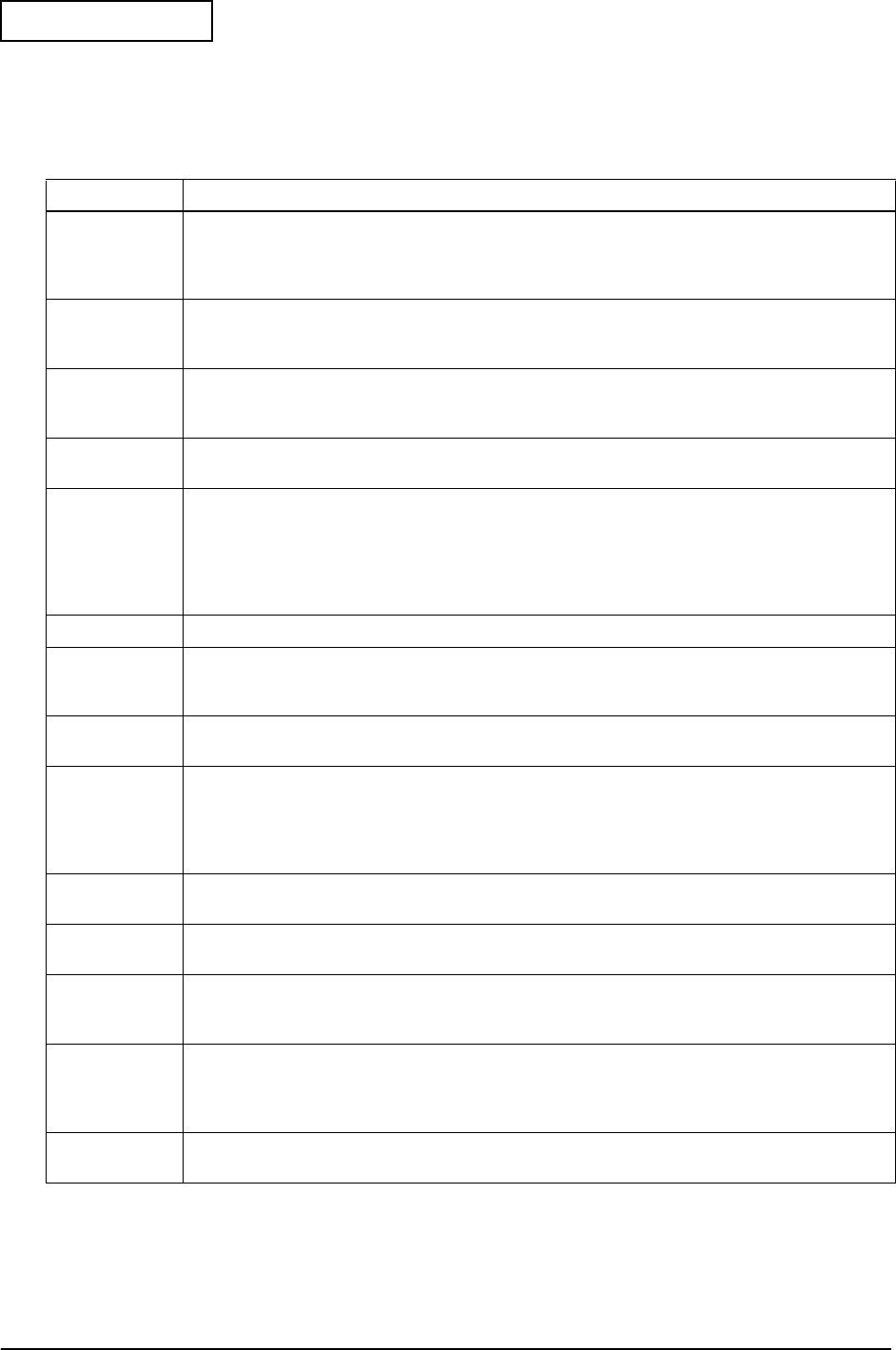
3-4 BIOS Setup Rev.A
Confidential
BIOS FEATURES SETUP
It sets the basic BIOS settings, such as cache, boot-up sequence and memory shadowing
.
Table 3-3 BIOS FEATURES SETUP Menu
Items Description
Virus Warning Disables and enables writing onto the HDD boot sector and partition table.Normally set at
[Disabled]. The system will be protected from viruses when this setting is set at [Enabled], but on
the other hand, it is necessary to note that it will not be possible to execute FDISK and FORMAT
when this setting to set at [Enabled].
CPU Internal L1
Cache
Enables and disables the CPU internal L1 cache. Normally set at [Enabled].
It is necessary to note that performance will drop when this parameter is set at [Disabled] (no
caching.)
CPU Internal L2
Cache
Enables and disables the CPU internal L2 cache. Normally set at [Enabled].
It is necessary to note that performance will drop when this parameter is set at [Disabled] (no
caching.)
CPU L2 Cache
ECC Checking
Enables and disables the CPU internal second cache (L2 cache) ECC checking. Normally set
at [Enabled].
Quick Power On
Self Test
It sets the items related to memory testing with POST (Power On Self Test) executed during boot-
up.
Enabled: Executes a single memory test during boot-up
Disabled: Executes three memory tests during boot-up
The memory test will be executed with three different patterns when this parameter is set at
[Disabled]. It is also possible to skip the memory tests by pressing the [ESC] key during testing.
Boot Sequence Do not change this setting.
Boot Up Floppy
Seek
It sets whether to search or not search for the FDD during boot-up. Normally set at Disabled.
Boot-up time can be slightly reduced by setting this at [Disabled] when the boot-up is not
performed on the FDD boot such as HDD Boot.
Boot Up Num
Lock Status
It sets whether to enable or disable the keyboard's NumLock function during boot-up.
Gate A20
Option
The settings related to memory access that exceeds 1Mbyte. Normally set at [Fast].
Fast: Gate A20 is used by the chipset, and fast memory access (which is actually a
switch between the real mode and the protect mode) is enabled.
Normal: Only enables access for conventional AT compatible systems that use a
keyboard controller.
Typematic Rate
Setting
It sets whether to enable or disable the [Typematic Delay (Msec)] and [Typematic rate (Chars/
Sec) settings.
Typematic Rate It sets how many times per second a key is to be activated (repeated) when pressed
continuously.
Typematic
Delay
It sets the repeating interval between the 1st and 2nd pressing in units of msecs. For example, if
this parameter is set at 250ms, the key will be repeated at intervals of 250ms when pressed
continuously.
Security Option It sets the timing for requesting password input. The following differences exist in accordance
with the setting.
System Password input is requested with the [USER PASSWORD] setting during boot-up.
Setup Password input is requested whenever the BIOS setup utility is started up.
VGA/SVGA
Stratching
It sets if display VGA (640 x 480)in SVGA.


















