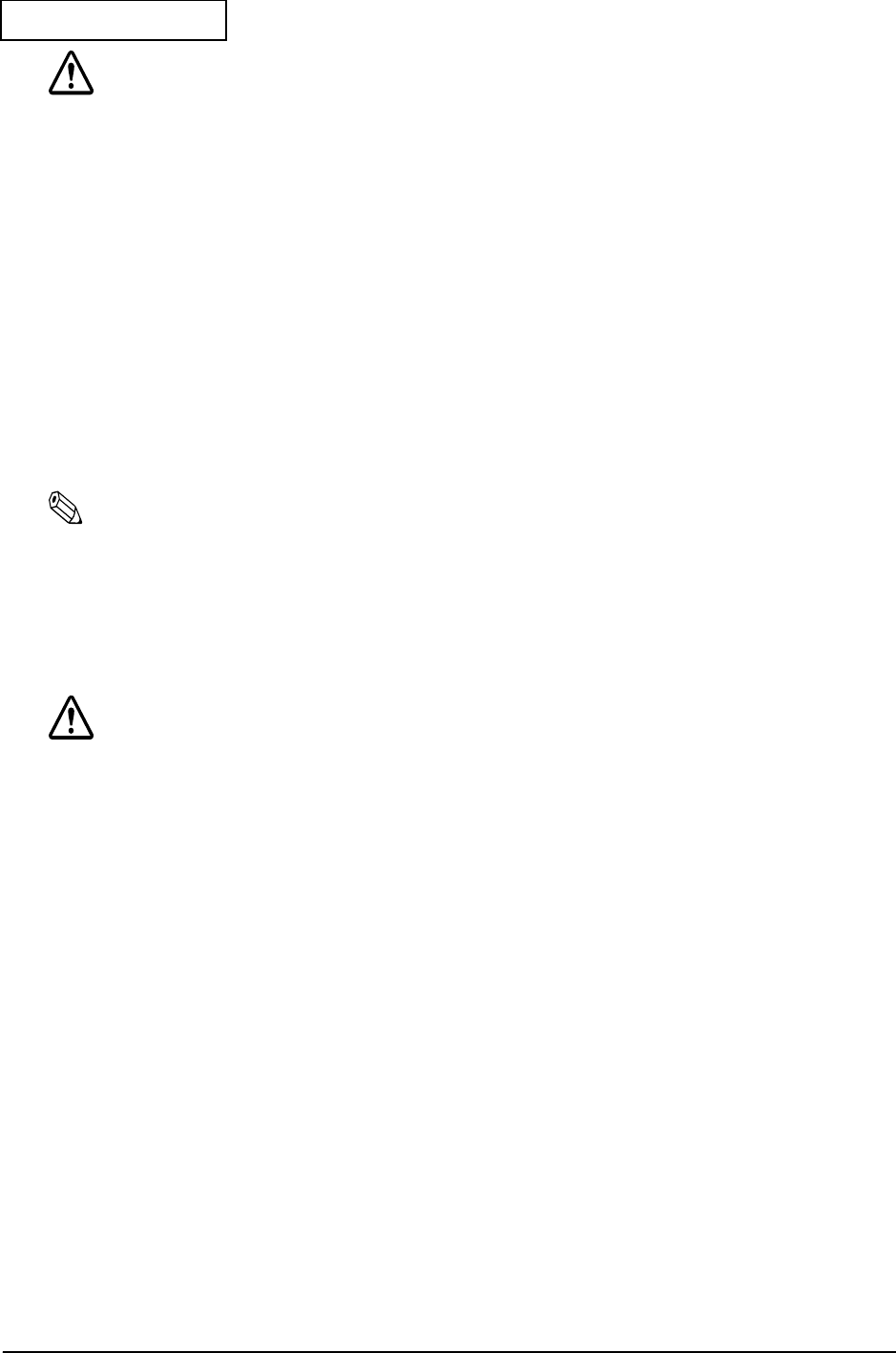
vi Rev.A
Confidential
CAUTION:
❏
Be sure your power cable meets the relevant safety standards and includes a
power-system ground terminal (PE terminal). Improper interconnections may lead to
crash or fire.
❏
Be sure to set this product on a firm, stable and horizontal surface. The product may
break or cause injury if it falls
.
❏
Do not use in locations subject to high humidity or dust levels. Excessive humidity and
dust may cause equipment damage, fire, or shock.
❏
Do not place multiple loads on the power outlet (wall outlet). Overloading the outlet
may lead to fire.
❏
To ensure safety, unplug this product prior to leaving it unused for an extended
period.
Note:
❏
Be sure to use the EPSON supplied DIMM, HDD and CPU.
❏
To get the lastest information about which Compact Flash and PCI board can be used with
this product, contact your EPSON dealer.
Note for Maintenance, Repair, and Inspection
WARNING:
❏
Wear a ground wristlet to prevent the system failure from the static electricity during
the handling of the internal circuit board.
❏
If you remove the internal circuit board, place the circuit board on the antistatic
rubber surface or equivalent product to prevent the system failure from the static
electricity.
❏
Handle the power cord with care, improper handling may lead to fire.
❏
Do not modify or attempt to repair the cord.
❏
Do not operate the maintenance, repairing or inspection to avoid the electric shock
when it’s thunderstorming.
❏
It is possible that the temperature of the circuit board device is high. Besure to wait
for about 10 minutes after turned off the power to handle the circuit board device.
❏
Do not give the circuit board impacts or vibrations. It may result in the system failure.
❏
Do not touch the circuit board or cable terminals. It may cause the system failure
from the dirt.


















