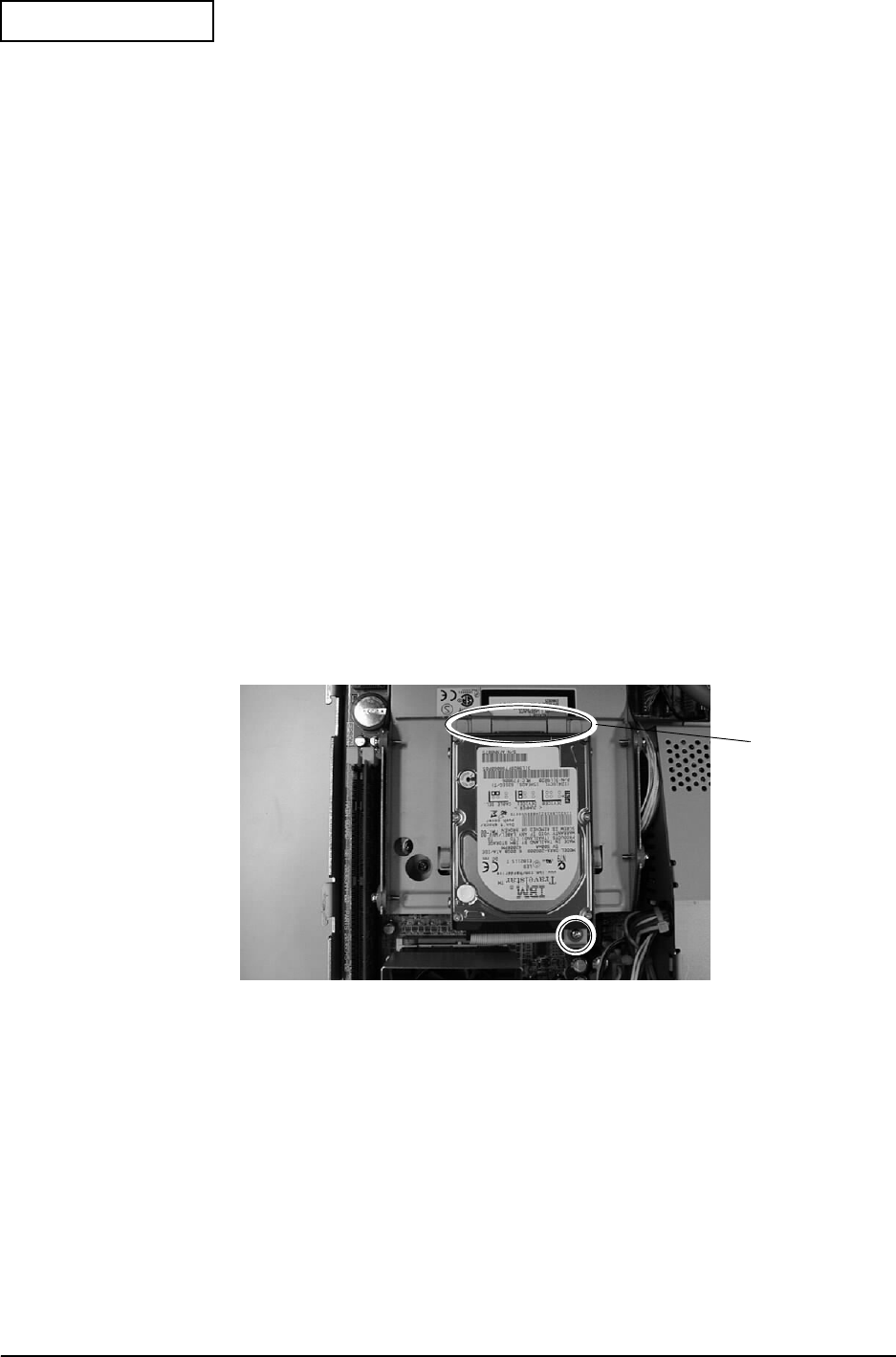
6-24 Peripherals/Option Installation Rev.A
Confidential
Specifications
Dimensions and Weight
Dimensions (width) x (length) :129mm x 117mm(OI-S03-012)
:69.8mm x 99mm(OI-S03-022)
Environmental Specifications
Temperature(During operation): 5 to 35 Celsius
Temperature(During saving):-10 to 50 Celsius
Humidity(During operation): 30 to 80%RH (no condensation)
Humidity(During saving): 30 to 90%RH (no condensation)
Installing a CompactFlash Slot
Follow the steps below to install a CompactFlash Slot.
CompactFlash Slot for HDD (OI-S03-022)
1. Remove the main cover. (See table 6-15)
2. Remove a screw that fixes the HD Drive on the CD-ROM Drive.
3. Unplug the HDD Connector and remove the HDD.
The hook is attached on the front part. Pull the hool backward and remove it.
Hook


















